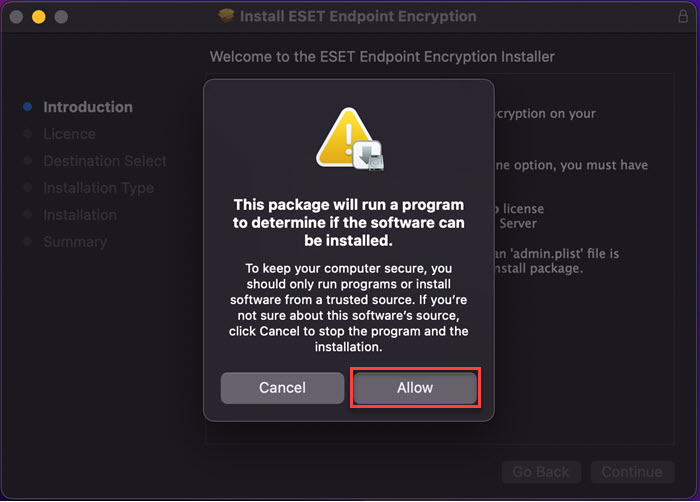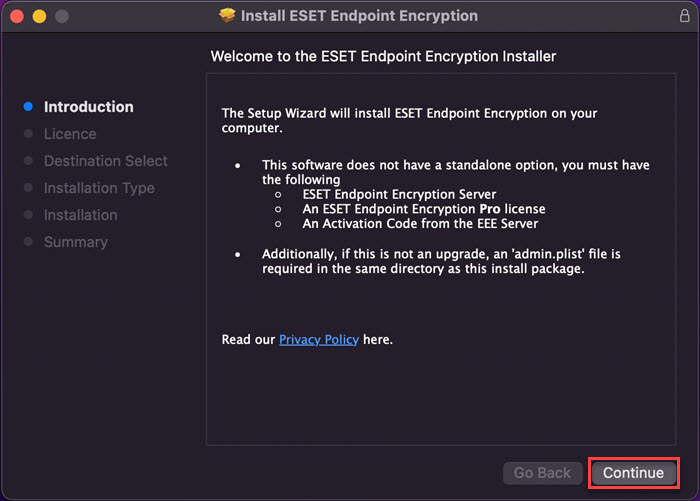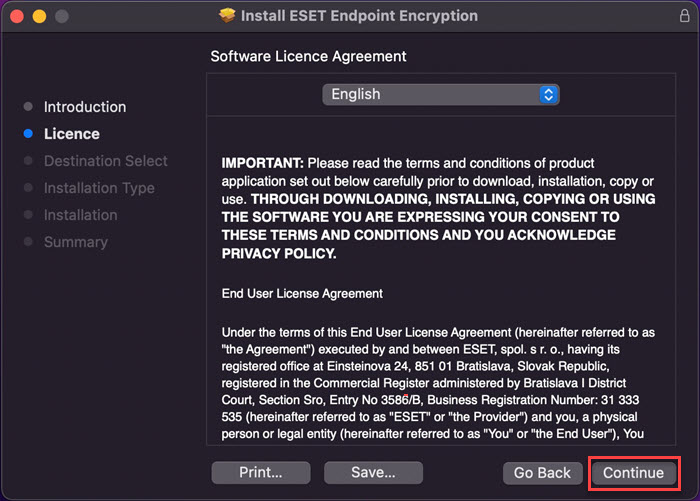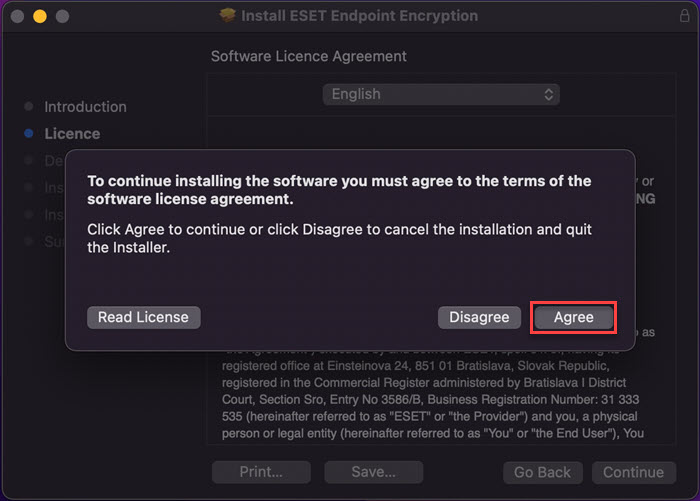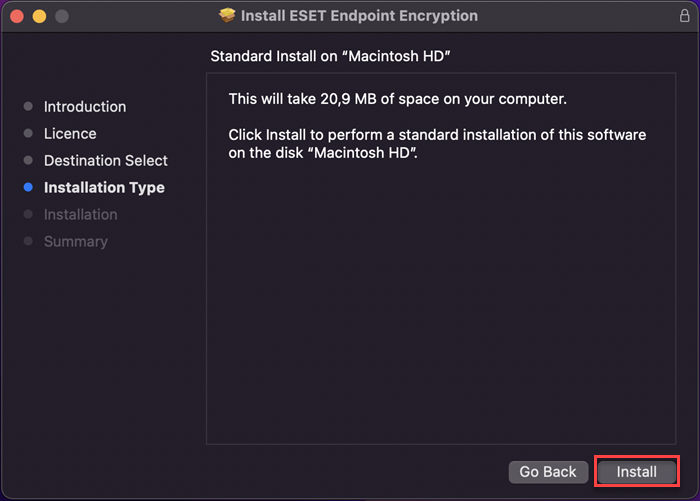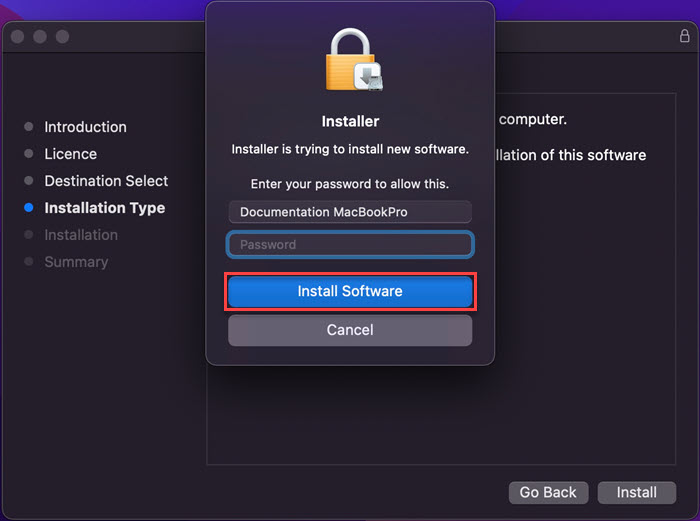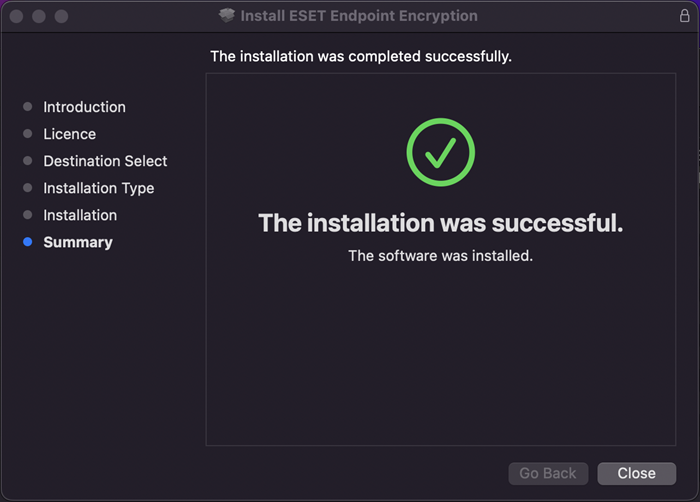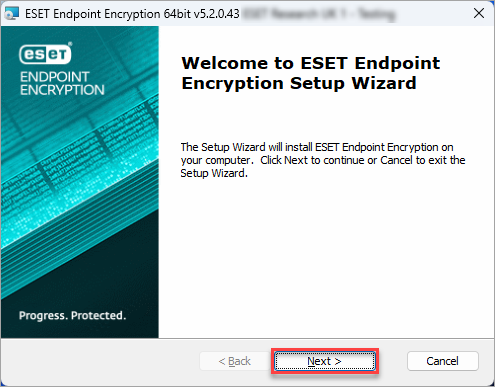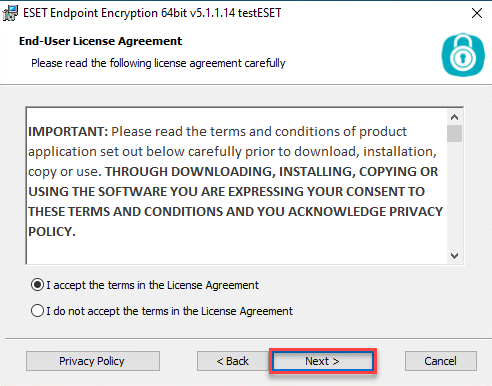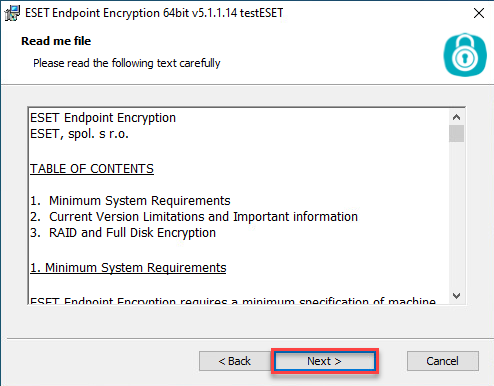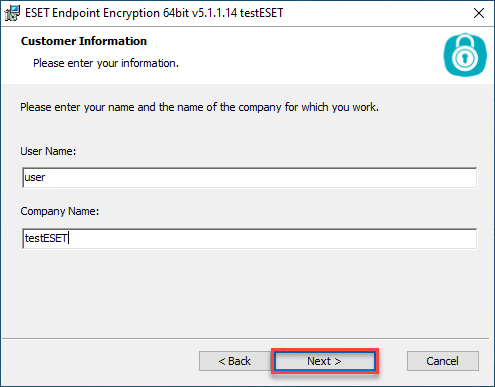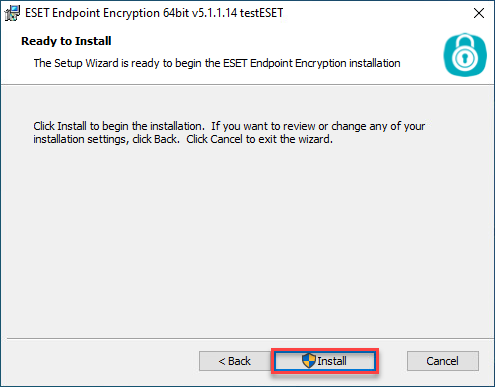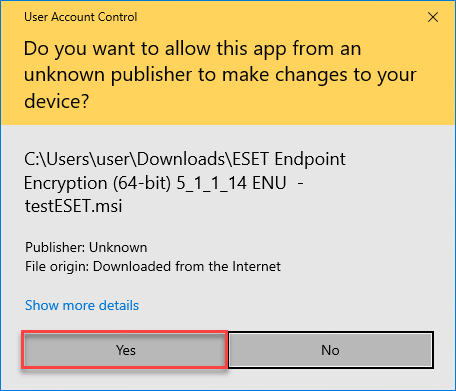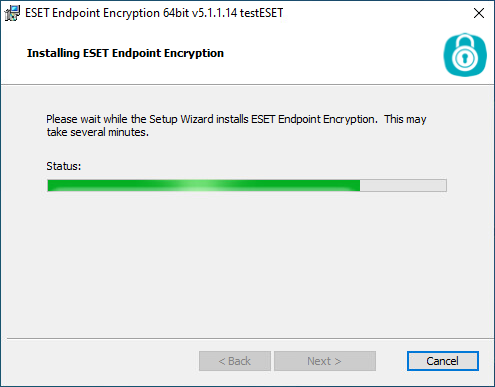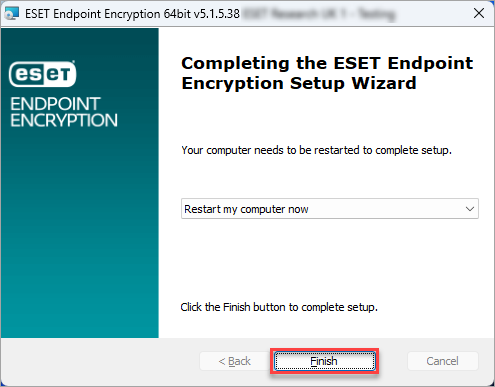Typically, your administrator has already installed ESET Endpoint Encryption Client for you. If not, they will provide you with an install package generated from your organization and give you sufficient privileges to install the software.
|

|
•You need administrative rights on your computer to complete installation.
•Restart the system after you complete installation. |
1.Open the installer package file to view extracted files.
2.Double-click eee_inst.pkg to start the installation.
3.Click Allow to run the installation.
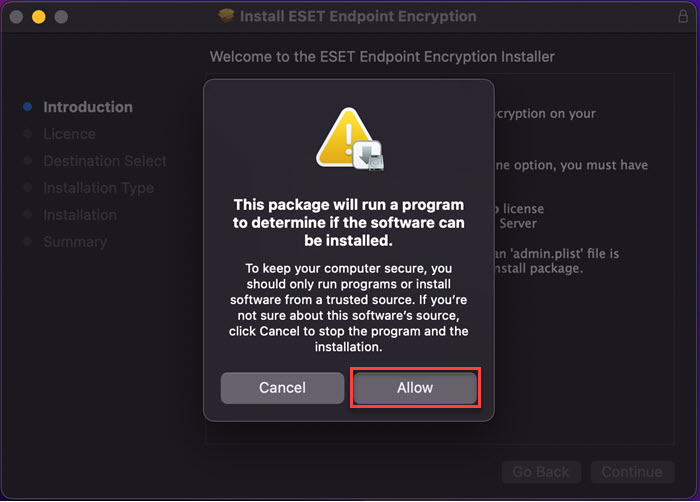
4.Click Continue.
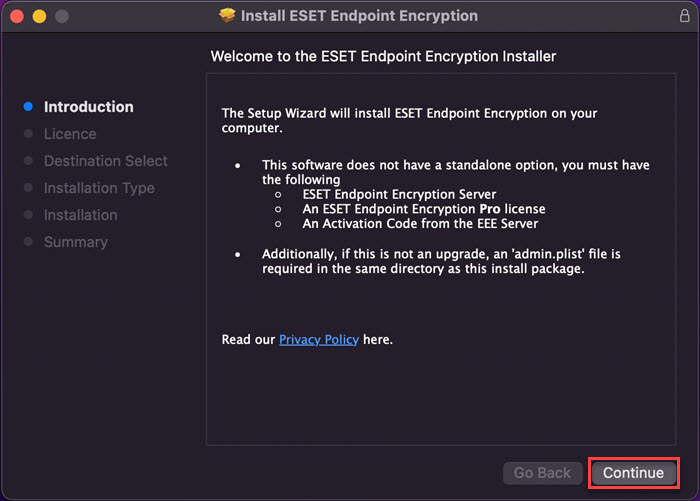
5.Read the End User License Agreement and click Continue.
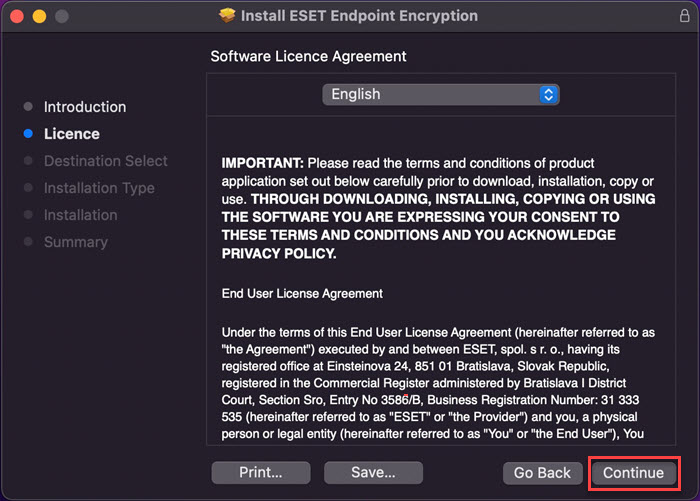
6.Click Agree.
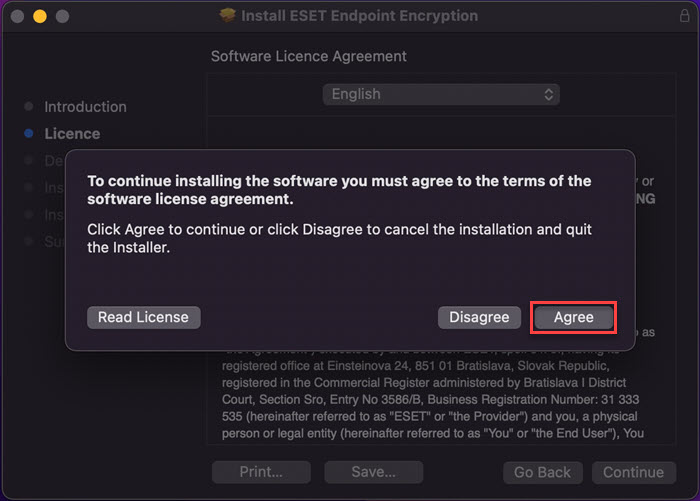
7.Click Install.
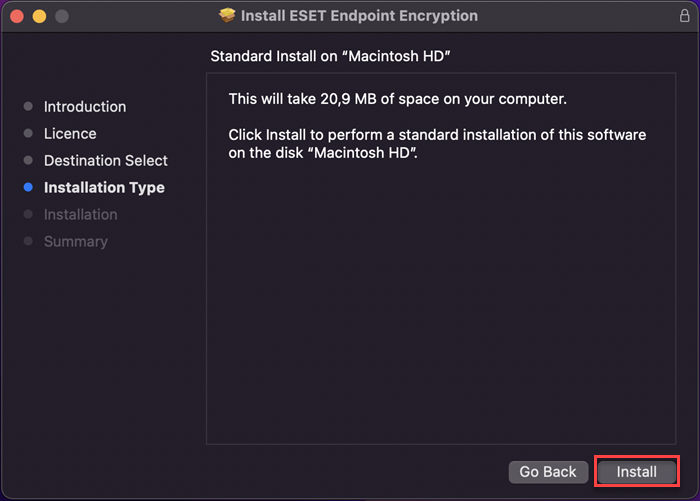
8.Type the Mac password and click Install Software.
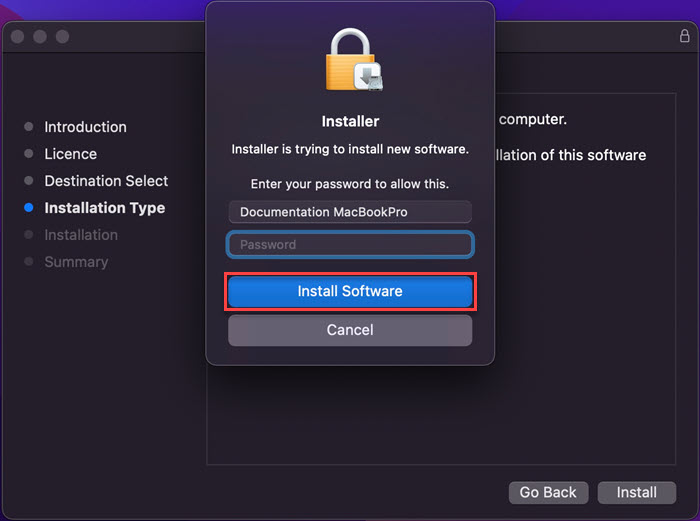
9.When the installation is successful, click Close.
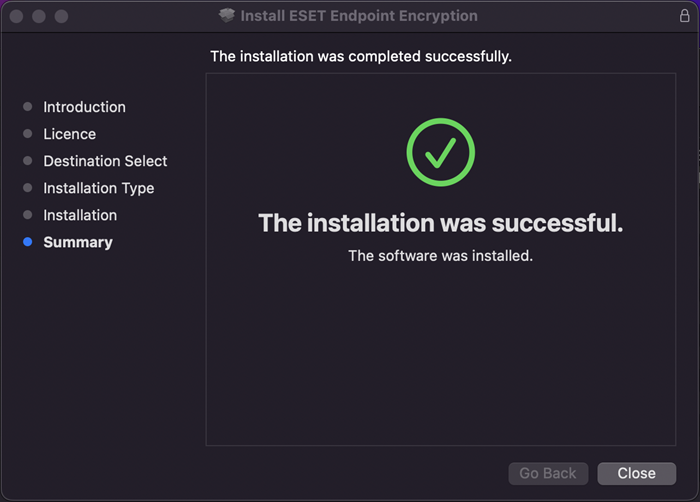
|
1.Locate the install package from your administrator.
2.Double-click the install package to run the installation.
3.Click Next.
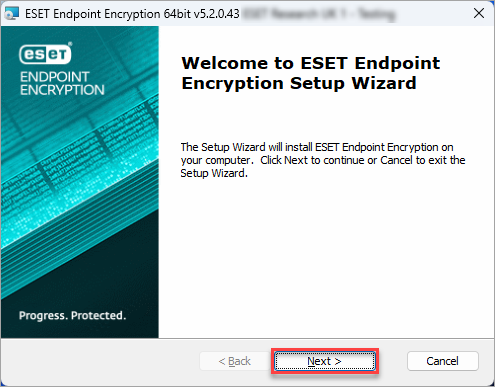
4.elect I accept the terms in the License Agreement and click Next.
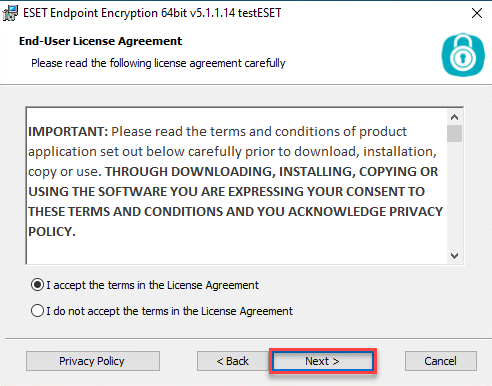
5.Click Next.
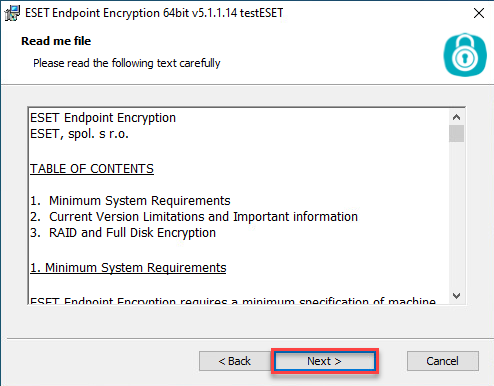
6.Type the User Name and the Company Name and click Next.
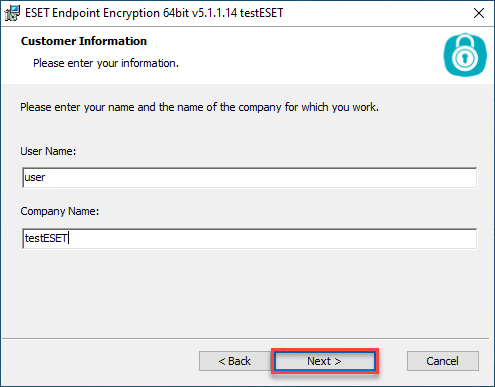
7.Click Install.
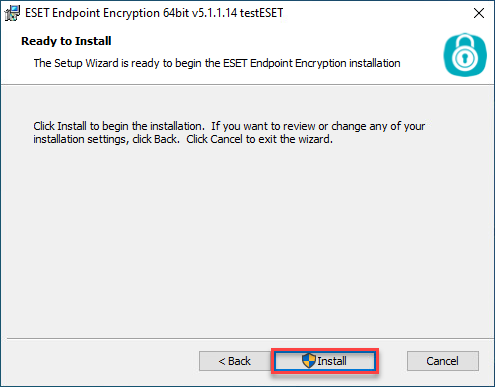
8.Click Yes to allow the app to make changes to your device.
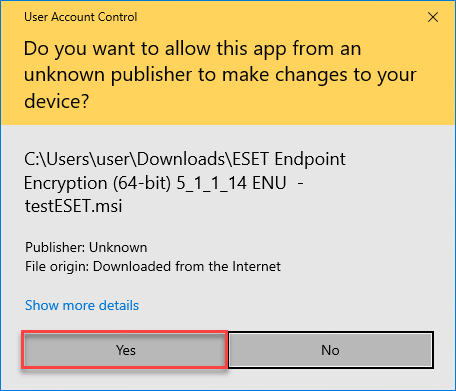
9.Wait until the Setup Wizard installs the ESET Endpoint Encryption.
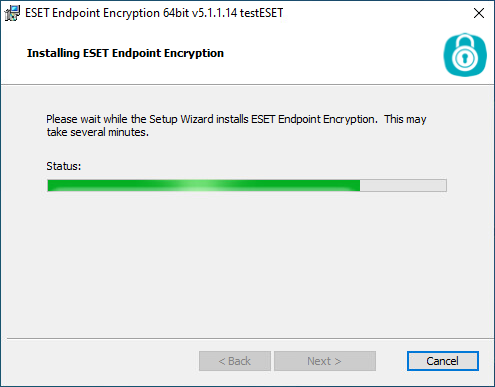
10. You must restart your computer to complete the setup and select the option when to restart the computer. Click Finish.
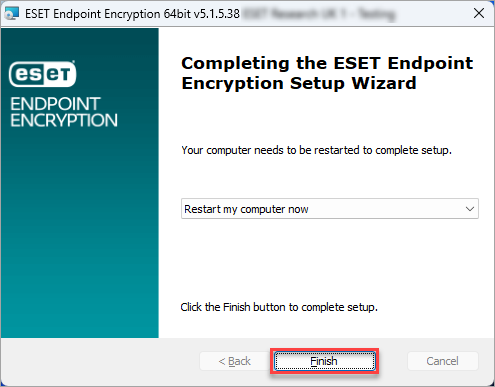
|