ESET Endpoint Antivirus for macOS 운용
기본 프로그램 창을 열려면 macOS 메뉴 모음(화면 상단)에 표시되는 ESET Endpoint Antivirus for macOS 아이콘 을 클릭하고 ESET Endpoint Antivirus for macOS 표시를 클릭합니다.
ESET Endpoint Antivirus for macOS의 기본 프로그램 창은 두 개의 기본 섹션으로 구분됩니다. 오른쪽의 기본 창은 왼쪽의 기본 메뉴에서 선택한 옵션에 해당하는 정보를 표시합니다.
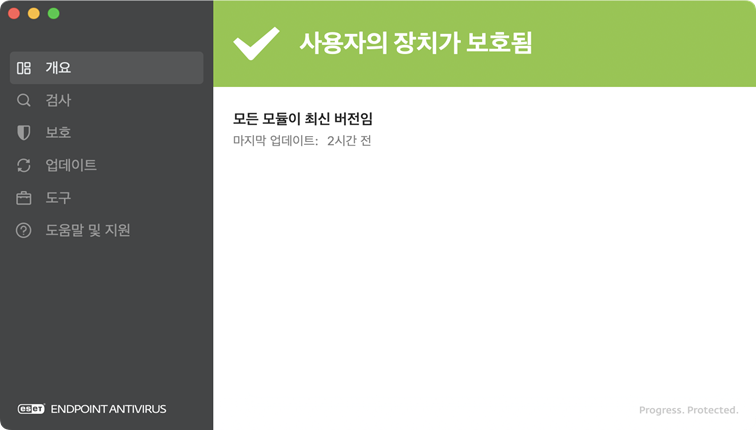
기본 메뉴에서는 다음과 같은 옵션을 사용할 수 있습니다.
•개요
•검사
•보호
•업데이트
•도구
ESET Endpoint Antivirus for macOS의 고급 설정을 수정하려면 cmd+, 키를 사용하거나 macOS 메뉴 모음에서 ESET Endpoint Antivirus for macOS을(를) 클릭하고 환경설정(설정)을 선택하여 애플리케이션 환경설정을 엽니다. ESET Endpoint Antivirus for macOS이(가) 관리되는 경우 ESET PROTECT On-Prem 또는 ESET PROTECT CLOUD를 통해 ESET Endpoint Antivirus for macOS 설정을 구성할 수 있습니다.