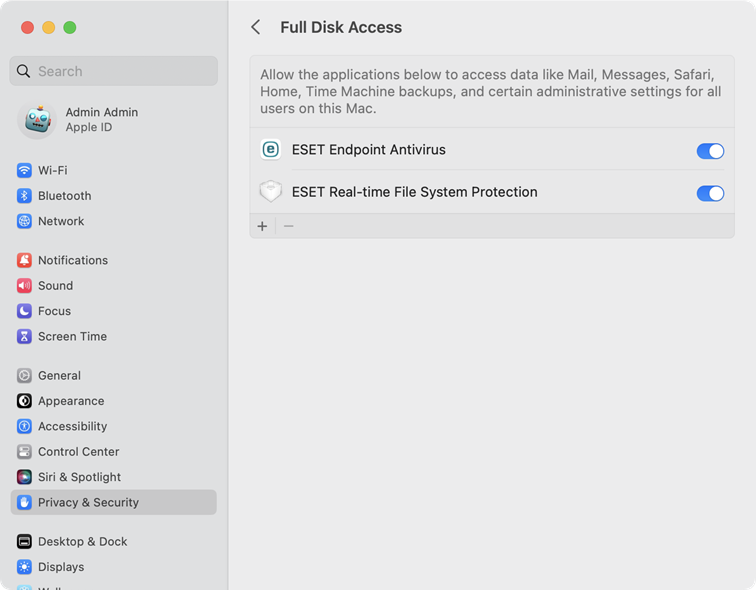Allow System Extensions
1.Open System Settings.
2.Select Privacy & Security from the menu on the left.
3.Scroll down to the Security section, click the Details button underneath the note "Some system software requires your attention before it can be used".
|

|
If the note Some system software requires your attention before it can be used and the Details button are not present, the system extensions were already allowed and no further action is needed.
|
4.Use your Touch ID or click Use Password type your User Name and Password and click Unlock.
5.Enable both ESET Real-time File System Protection and ESET Web and Email Protection by clicking the toggles.
6.Click OK.
7.The ESET Web and Email Protection alert is displayed, prompting you to add proxy configuration, select Allow. If you do not allow proxy configuration when the alert is shown, you will need to restart your computer to initiate the alert and have the option to allow proxy configuration again.
Allow Full Disk Access
1.Open System Settings.
2.Select Privacy & Security from the menu on the left.
3.Click the Full Disk Access option, and click the ESET Endpoint Antivirus for macOS toggle to enable it.
4.Use your Touch ID or click Use Password type your User Name and Password and click Unlock.
5.If a restart ESET Endpoint Antivirus for macOS prompt displays, click Later.
6.Click the ESET Real-time File System Protection toggle to enable it.
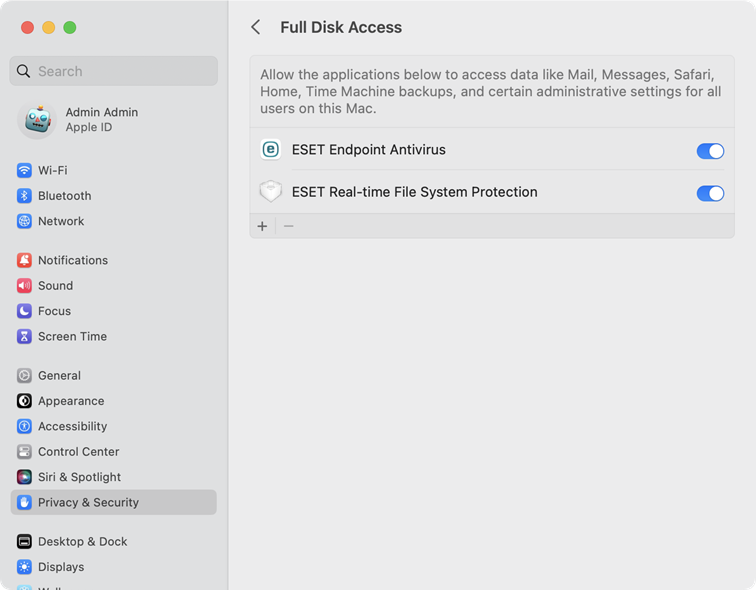
|