Local activation
1.Open ESET Endpoint Antivirus for macOS.
2.In the Product Activation Security alert, click the Activation dialog.
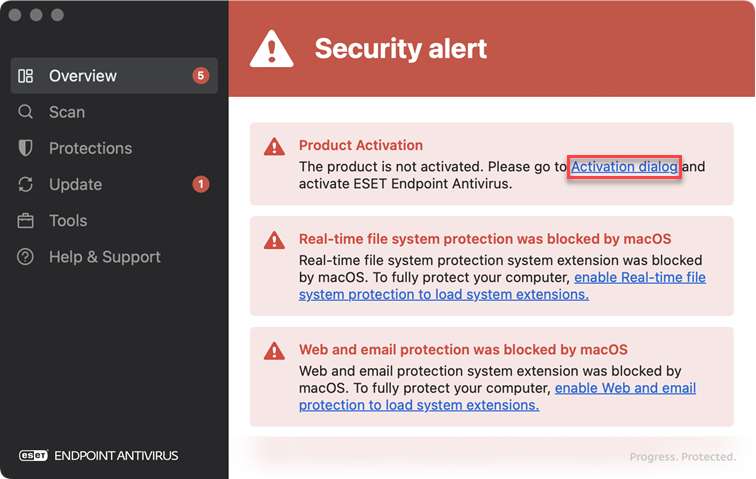
3.When the activation dialogue window opens, type your license key and click Continue.
4.Click Finish.
1.Open ESET Endpoint Antivirus for macOS.
2.In the Product Activation Security alert, click the Activation dialog.
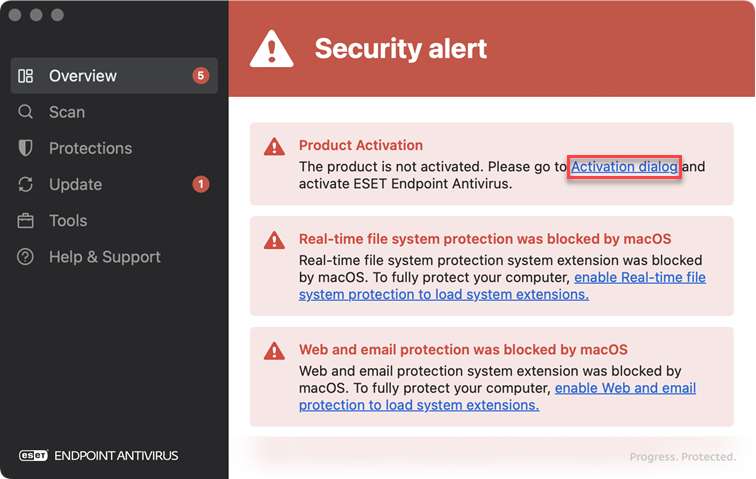
3.When the activation dialogue window opens, type your license key and click Continue.
4.Click Finish.