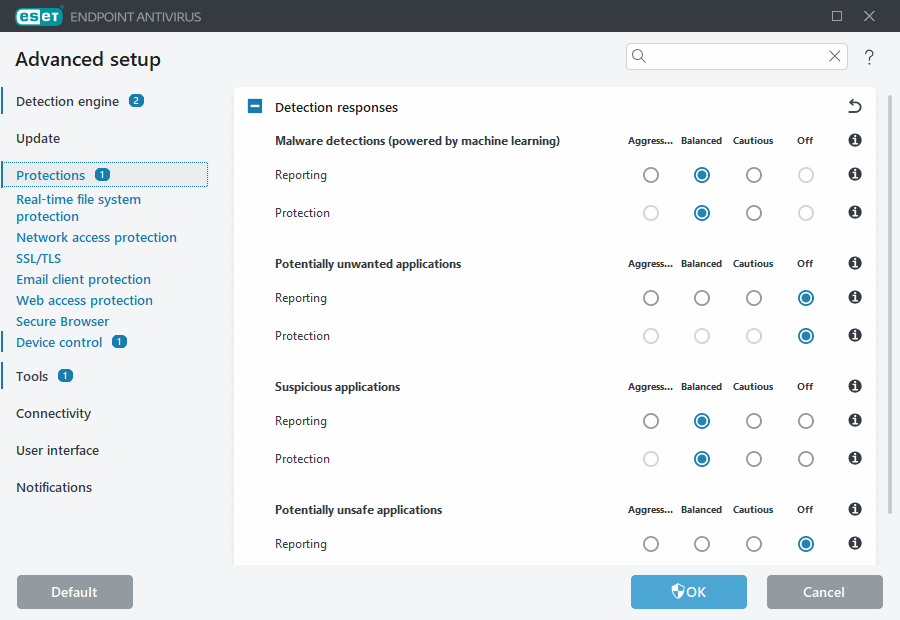Advanced setup
Advanced setup enables you to configure detailed ESET Endpoint Antivirus settings to fit your needs.
To open Advanced setup, open the main program window and press the F5 key on your keyboard or click Setup > Advanced setup.
When creating a policy from ESET PROTECT On-Prem Web Console you can select the flag for each setting. Settings with the Force flag have priority and cannot be overwritten by a later policy (even if the later policy has a Force flag). This assures that this setting will not be changed (e.g. by user or by later policies during merging). For more information see Flags in ESET PROTECT On-Prem Online Help. |
Based on your Access setup, you may be prompted to type a password to open Advanced setup. |
In the advanced setup, you can configure the following settings: