Minimal modules installation
To reduce network traffic related to the size of the installer and save the resources, ESET comes with a minimal modules installer. The installer contains only essential modules, and all other modules will download during the initial module update after the product activation. The main advantage is to have a significantly smaller installer, and ESET Endpoint Antivirus downloads only the latest application modules when you activate the product.
The minimal module installer still contains the following modules:
- Loaders
- Anti-Stealth support module
- Direct Cloud communication module
- Translation support module
- Configuration module
- SSL module
After the product activation, you will see the Initializing protection status that will inform you about features initializing.
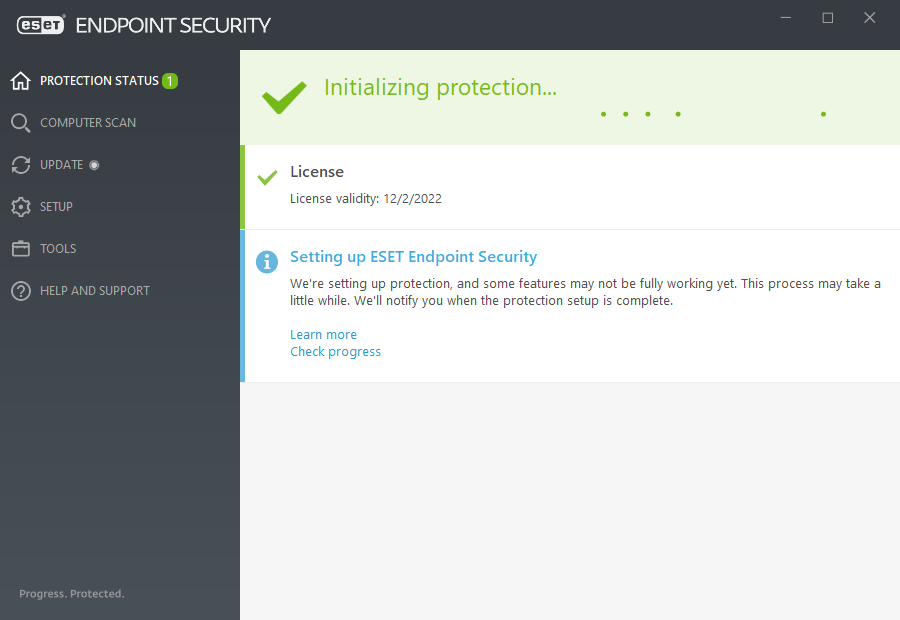
In case of a problem with module downloads (e.g. proxy settings, no network, etc.), a warning application status Attention required is displayed. In the main program window, click Update > Check for updates to start the updating process again. |
After several unsuccessful attempts, a red application status Protection setup failed is displayed.
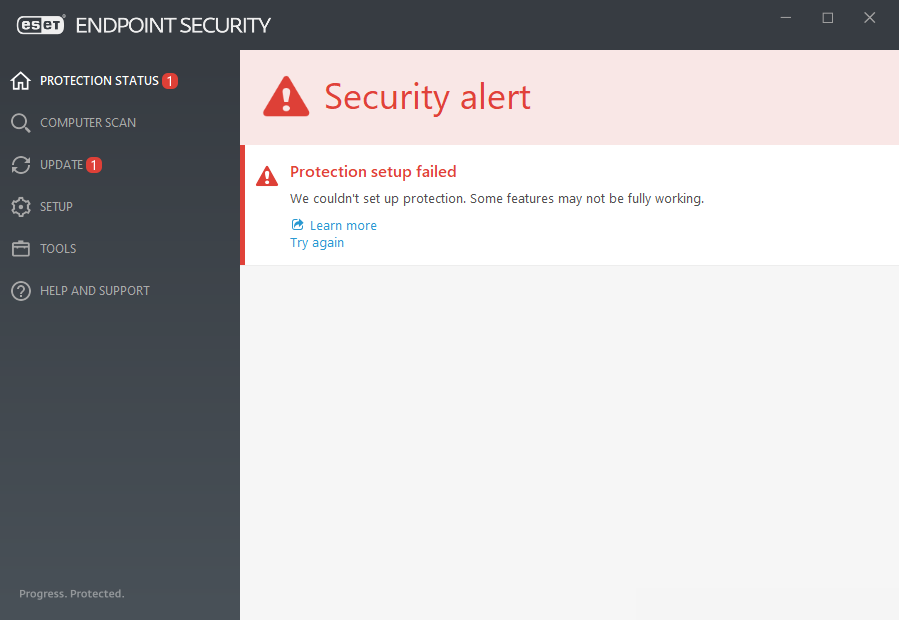
If your client computers do not have an internet connection or work offline and need updates, use the following methods to download update files from ESET update servers: |
If the initialization process fails and you are still unable to download modules, download full MSI installers here. |
