Time slots
Time slots can be created and then assigned to rules for Device control. The Time slots setting can be found in Advanced setup > Tools. This lets you define commonly used time slots (e.g. work time, weekend, etc.) and reuse them easily without redefining the time ranges for every rule. Time slot is applicable to any relevant type of rule that supports time-based control.
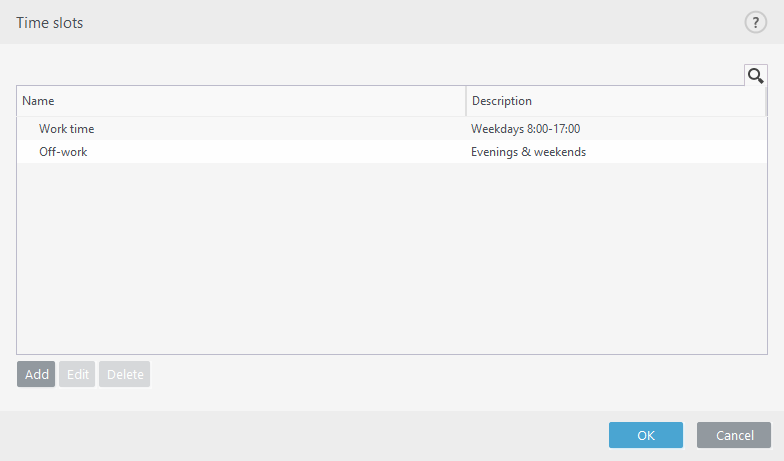
To create a time slot, complete the following:
- Click Edit > Add.
- Type the name and description of the time slot and click Add.
- Specify the day and start/end time for the time slot or select All day.
- Click OK to confirm.
A single time slot can be defined with one or more time ranges based on days and times. When the time slot is created, it will show in the Apply during drop-down menu in the Device control rules editor window.
