Forwarding
ESET Endpoint Antivirus can automatically send notification emails if an event with the selected verbosity level occurs. In the Advanced setup > Notifications > Forwarding > Forward to email section, enable Forward notifications to email to activate email notifications.
Forwarded notifications – Select which desktop notifications are forwarded to email.
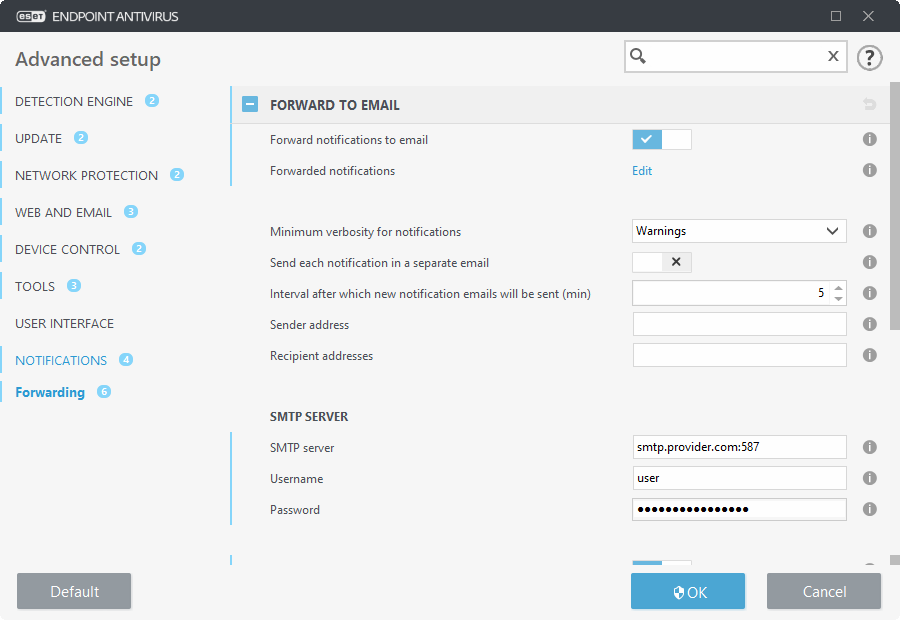
SMTP server
SMTP server – The SMTP server used for sending notifications (e.g. smtp.provider.com:587, predefined port is 25).
SMTP servers with TLS encryption are supported by ESET Endpoint Antivirus. |
Username and password – If the SMTP server requires authentication, these fields should be filled in with a valid username and password to access the SMTP server.
Sender address – This field specifies the sender address that will be displayed in the header of notification emails.
Recipient addresses – This field specifies the recipient addresses that will be displayed in the header of notification emails. Use a semi-collon ";" to separate multiple email addresses.
Enable TLS – Enable sending alert and notification messages supported by TLS encryption.
Email settings
From the Minimum verbosity for notifications drop-down menu, you can select the starting severity level of notifications to be sent.
- Diagnostic – Logs information needed to fine-tune the program and all records above.
- Informative – Records informative messages such as non-standard network events, including successful update messages, plus all records above.
- Warnings – Records critical errors and warning messages (Antistealth is not running properly or update failed).
- Errors – Errors (document protection not started) and critical errors will be recorded.
- Critical – Logs only critical errors error starting antivirus protection or infected system.
Send each notification in a separate email – When enabled, the recipient will receive a new email for each individual notification. This may result in large number of emails being received in a short period of time.
Interval after which new notification emails will be sent (min) – Interval in minutes after which new notifications will be sent to email. If you set this value to 0, the notifications will be sent immediately.
Message format
Communications between the program and a remote user or system administrator are done via emails or LAN messages (using the Windows messaging service). The default format of the alert messages and notifications will be optimal for most situations. In some circumstances, you may need to change the message format of event messages.
Format of event messages – Format of event messages that are displayed on remote computers.
Format of threat warning messages – Threat alert and notification messages have a predefined default format. We advise against changing this format. However, in some circumstances (for example, if you have an automated email processing system), you may need to change the message format.
Charset – Converts an email message to the ANSI character encoding based upon Windows Regional settings (for example, windows-1250, Unicode (UTF-8), ACSII 7-bit, or Japanese (ISO-2022-JP)). As the result, "á" will be changed to "a" and an unknown symbol to "?".
Use Quoted-printable encoding – The email message source will be encoded to Quoted-printable (QP) format which uses ASCII characters and can correctly transmit special national characters by email in 8-bit format (áéíóú).
Keywords (strings separated by % signs) are replaced in the message by the actual information as specified. The following keywords are available:
- %TimeStamp% – Date and time of the event
- %Scanner% – Module concerned
- %ComputerName% – Name of the computer where the alert occurred
- %ProgramName% – Program that generated the alert
- %InfectedObject% – Name of infected file, message, etc
- %VirusName% – Identification of the infection
- %Action% – Action taken over infiltration
- %ErrorDescription% – Description of a non-virus event
The keywords %InfectedObject% and %VirusName% are only used in threat warning messages, and %ErrorDescription% is only used in event messages.
