Cloud-based protection
ESET LiveGrid® (built on the ESET ThreatSense.Net advanced early warning system) utilizes data that ESET users have submitted worldwide and sends it to the ESET Research Lab. By providing suspicious samples and metadata, ESET LiveGrid® enables us to react immediately to needs of our customers and keep ESET responsive to the latest threats.
There are three options:
Option 1: Enable the ESET LiveGrid® reputation system
The ESET LiveGrid® reputation system provides cloud-based whitelisting and blacklisting.
Check the reputation of Running processes and files directly from the program's interface or contextual menu with additional information available from ESET LiveGrid®.
Option 2: Enable the ESET LiveGrid® feedback system
In addition to the ESET LiveGrid® reputation system, the ESET LiveGrid® feedback system collects information about your computer related to newly-detected threats. This information may include a sample or copy of the file in which the threat appeared, the path to that file, the filename, the date and time, the process by which the threat appeared on your computer and information about your computer‘s operating system.
By default, ESET Endpoint Antivirus is configured to submit suspicious files for detailed analysis to the ESET Virus Lab. Files with certain extensions such as .doc or .xls are always excluded. You can also add other extensions if there are particular files that you or your organization want to avoid sending.
Option 3: Choose not to enable ESET LiveGrid®
You will not lose any software functionality, but in some cases, ESET Endpoint Antivirus may respond faster to new threats than the detection engine update when ESET LiveGrid® is enabled.
Read more about ESET LiveGrid® in the glossary. See our illustrated instructions available in English and several other languages on how to enable or disable ESET LiveGrid® in ESET Endpoint Antivirus. |
Cloud-based protection configuration in Advanced setup
To access ESET LiveGrid® settings, press F5 to enter Advanced setup and expand Detection Engine > Cloud-based Protection.
Enable ESET LiveGrid® reputation system (recommended) – The ESET LiveGrid® reputation system improves the efficiency of ESET anti-malware solutions by comparing scanned files to a database of whitelisted and blacklisted items in the cloud.
Enable ESET LiveGrid® feedback system – Sends relevant submission data (described in the Submission of samples section below) along with crash reports and statistics to the ESET Research lab for further analysis.
Enable ESET LiveGuard (not visible in ESET Endpoint Antivirus) – ESET LiveGuard is a paid service provided by ESET. Its purpose is to add a layer of protection specifically designed to mitigate never-before-seen threats. Suspicious files are automatically submitted to ESET cloud. In the cloud they are analyzed by our advanced malware detection engines. The user who provided the sample will receive a behavior report that provides a summary of the observed sample's behavior.
Submit crash reports and diagnostics data – Submit ESET LiveGrid® related diagnostics data such as crash reports and modules memory dumps. We recommend keeping it enabled to help ESET diagnose problems, improve the products, and ensure better end-user protection.
Submit anonymous statistics – Allow ESET to collect information about newly detected threats such as the threat name, date and time of detection, detection method and associated metadata, product version, and configuration including information about your system.
Contact email (optional) – Your contact email can be included with any suspicious files and may be used to contact you if further information is required for analysis. Please note that you will not receive a response from ESET unless more information is needed.
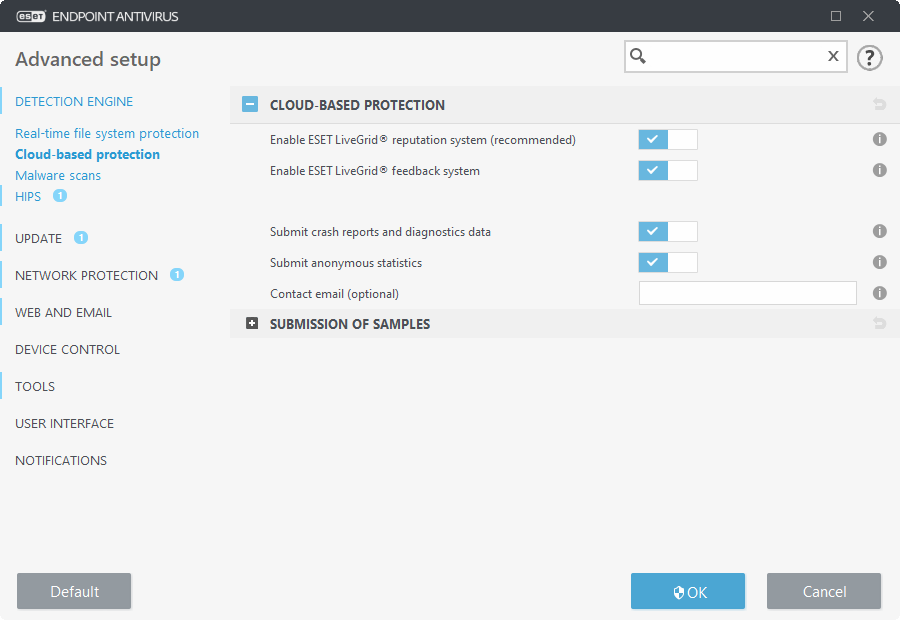
Submission of samples
Manual submission of samples – Enables the option to manually submit samples to ESET from the context menu, Quarantine or Tools > Submit sample for analysis.
Automatic submission of detected samples
Select what kind of samples are submitted to ESET for analysis and to help improve future detection. The following options are available:
- All detected samples – All detected objects by Detection engine (including potentially unwanted applications when enabled in the scanner settings).
- All samples except documents – All detected objects except Documents (see below).
- Do not submit – Detected objects will not be sent to ESET.
Automatic submission of suspicious samples
These samples will also be sent to ESET in case the detection engine did not detect them. For example, samples which nearly missed the detection, or one of the ESET Endpoint Antivirus protection modules consider these samples as suspicious or have an unclear behavior.
- Executables – Includes files like .exe, .dll, .sys.
- Archives – Includes filetypes like .zip, .rar, .7z, .arch, .arj, .bzip, .gzip, .ace, .arc, .cab.
- Scripts – Includes filetypes like .bat, .cmd, .hta, .js, .vbs, .ps1.
- Other – Includes filetypes like .jar, .reg, .msi, .sfw, .lnk.
- Possible Spam emails – This will allow sending possible spam parts or whole possible spam emails with attachment to ESET for further analysis. Enabling this option improve global detection of spam including improvements to future spam detection for you.
- Documents – Include Microsoft Office or PDF documents with or without active content.
 Expand list of all included document file types
Expand list of all included document file types
Exclusions
The Exclusion filter allows you to exclude certain files/folders from submission (for example, it may be useful to exclude files that may carry confidential information, such as documents or spreadsheets). The files listed will never be sent to ESET labs for analysis, even if they contain suspicious code. The most common file types are excluded by default (.doc, etc.). You can add to the list of excluded files if desired.
To exclude files downloaded from download.domain.com, navigate to Advanced setup > Cloud-based protection > Submission of samples > Exclusions and add the exclusion *download.domain.com*. |
ESET LiveGuard
To enable ESET LiveGuard service on a client machine using ESET PROTECT Web Console, see ESET LiveGuard configuration for ESET Endpoint Antivirus.
If you have used ESET LiveGrid® before and have disabled it, there may still be data packages to send. Even after deactivating, such packages will be sent to ESET. When all current information is sent, no further packages will be created.
