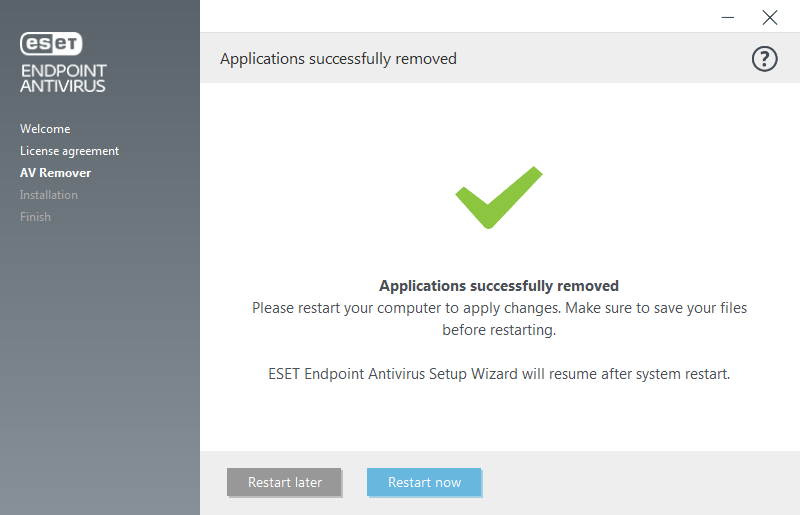ESET AV Remover
The ESET AV Remover tool will help you to remove almost any antivirus software previously installed on your system. Follow the instructions below to remove an existing antivirus program using ESET AV Remover:
- To view a list of antivirus software that ESET AV Remover can remove, visit this ESET Knowledgebase article.
- Read the End-User License Agreement and click Accept to acknowledge your acceptance. Clicking Decline will continue to installation of ESET Endpoint Antivirus without removal of existing security application on the computer.
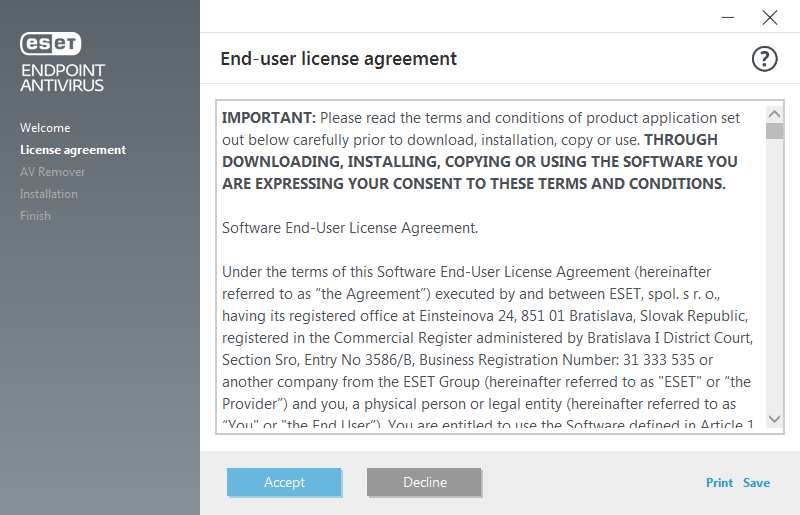
- ESET AV Remover will begin searching your system for antivirus software.
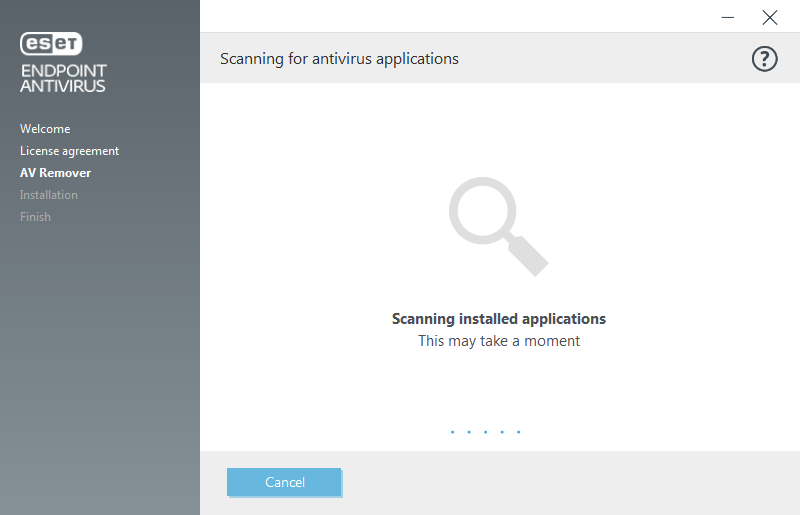
- Select any listed antivirus applications and click Remove. Removal may take a moment.
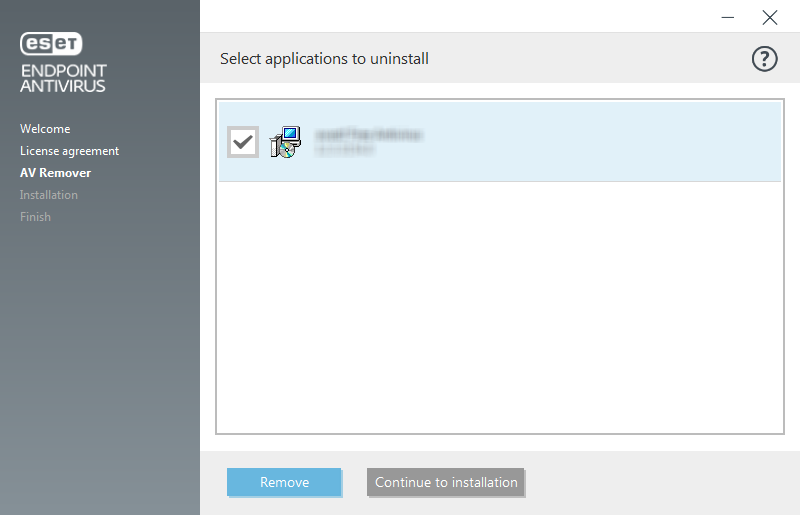
- When removal is successful, click Continue.
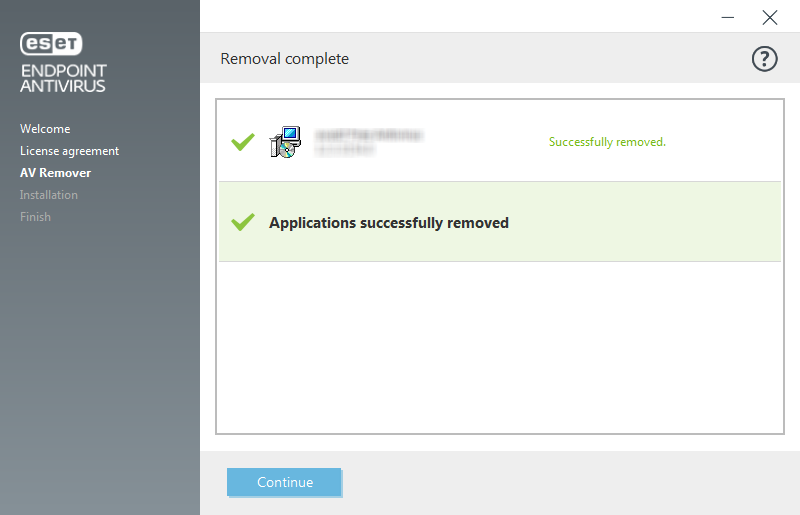
- Restart your computer to apply changes and continue with installation of ESET Endpoint Antivirus. If uninstallation is unsuccessful, see the Uninstallation with ESET AV Remover ended with an error section of this guide.