Командная строка ERMM
Remote monitoring management is run using the command line interface. The default ESET Endpoint Antivirus installation contains the file ermm.exe located in the Endpoint application within the directory c:\Program Files\ESET\ESET Security.
Run the Command Prompt (cmd.exe) as an Administrator and navigate to the mentioned path. (To open Command Prompt, press Windows button + R on your keyboard, type a cmd.exe into the Run window and press Enter.)
The command syntax is: ermm context command [options]
Also note that the log parameters are case sensitive.
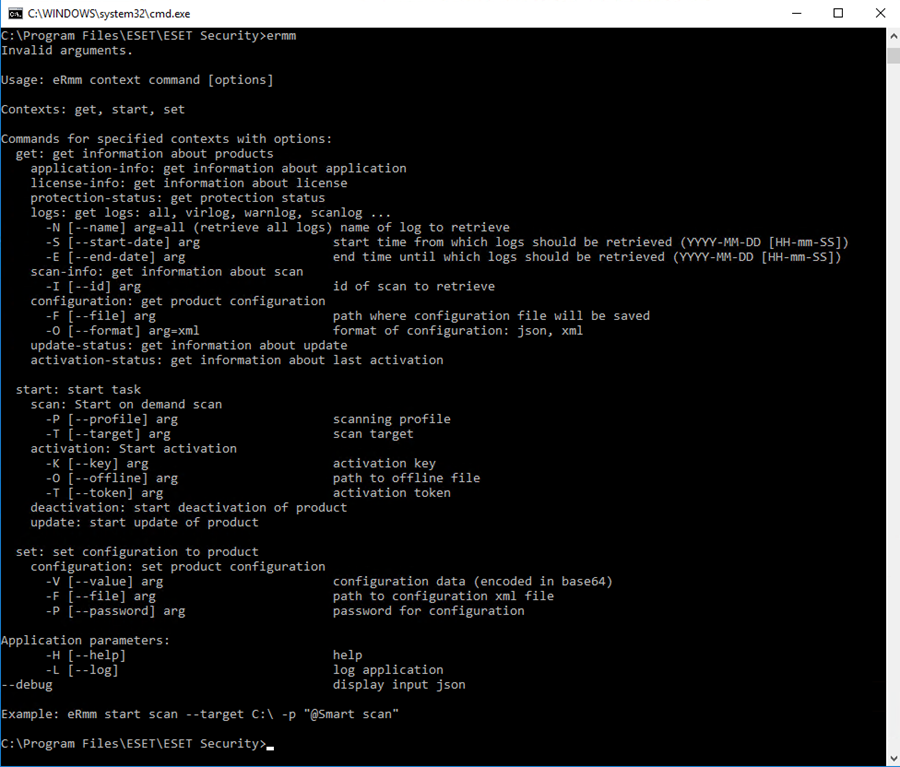
ermm.exe uses three basic contexts: Get, Start and Set. In the table below you can find examples of commands syntax. Click the link in the Command column to see the further options, parameters, and usage examples. After successful execution of command, the output part (result) will be displayed. To see an input part, add parameter --debug at the of the command.
Context |
Command |
Description |
|---|---|---|
get |
Get information about products |
|
Get information about product |
||
Get information about license |
||
Get protection status |
||
Get logs |
||
Get information about running scan |
||
Get product configuration |
||
Get information about update |
||
Get information about last activation |
||
start |
Start task |
|
Start on demand scan |
||
Start activation of product |
||
Start deactivation of product |
||
Start update of product |
||
set |
Set options for product |
|
Set configuration to product |
||
In the output result of every command, the first information displayed is result ID. To understand better the result information, check the table of IDs below.
Error ID |
Error |
Description |
|---|---|---|
0 |
Success |
|
1 |
Command node not present |
"Command" node not present in input json |
2 |
Command not supported |
Particular command is not supported |
3 |
General error executing the command |
Error during execution of command |
4 |
Task already running |
Requested task is already running and has not been started |
5 |
Invalid parameter for command |
Bad user input |
6 |
Command not executed because it's disabled |
RMM isn't enabled in advanced settings or isn't started as an administrator |
