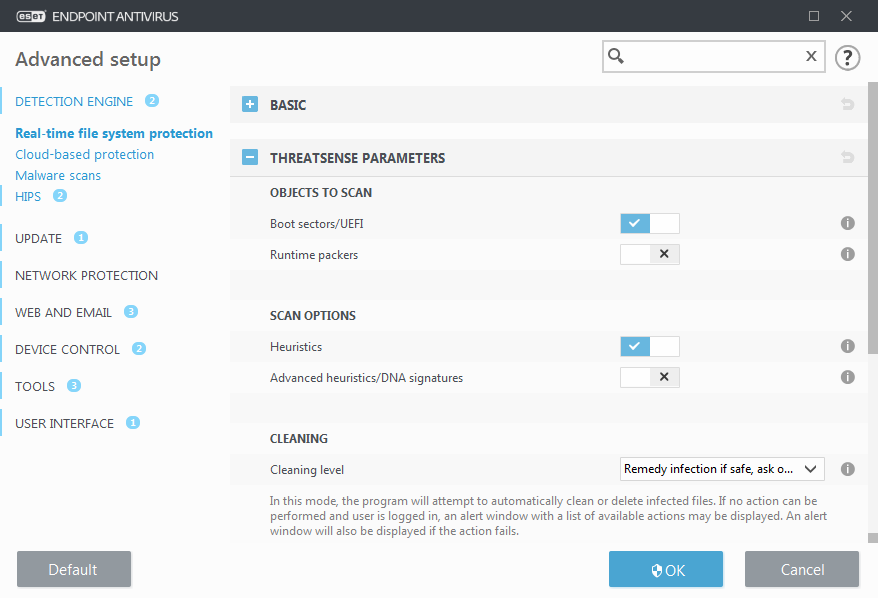Cleaning levels
To access cleaning level settings for a desired protection module, expand ThreatSense parameters (for example, Real-time file system protection) and then click Cleaning.
Real-time protection and other protection modules have the following remediation (i.e. cleaning) levels.
Remediation in ESET Endpoint Antivirus 8
Cleaning level |
Description |
|---|---|
Always remedy detection |
Attempt to remediate the detection while cleaning objects without any end-user intervention. In some rare cases (for example, system files), if the detection cannot be remediated, the reported object is left in its original location. Always remedy detection is the recommended default setting in a managed environment. |
Remedy detection if safe, keep otherwise |
Attempt to remediate the detection while cleaning objects without any end-user intervention. In some cases (for example, system files or archives with both clean and infected files), if a detection cannot be remediated, the reported object is left in its original location. |
Remedy detection if safe, ask otherwise |
Attempt to remediate the detection while cleaning objects. In some cases, if no action can be performed, the end-user receives an interactive alert and must select a remediation action (for example, delete or ignore). This setting is recommended in most cases. |
Always ask the end-user |
The end-user receives an interactive window while cleaning objects and must select a remediation action (for example, delete or ignore). This level is designed for more advanced users who know which steps to take in the event of a detection. |