Advanced installation (.msi)
Advanced installation allow you to customize a number of installation parameters not available when performing a typical installation.
5.After selecting your preference for detection of Potentially unwanted applications and clicking Advanced settings, you will be prompted to select a location for the installation ESET Endpoint Antivirus folder. By default, the program installs to the following directory:
C:\Program Files\ESET\ESET Security\
You can specify a location for program modules and data. By default, they are installed to the following directories, respectfully:
C:\Program Files\ESET\ESET Security\Modules\
C:\ProgramData\ESET\ESET Security\
Click Browse to change these locations (not recommended).
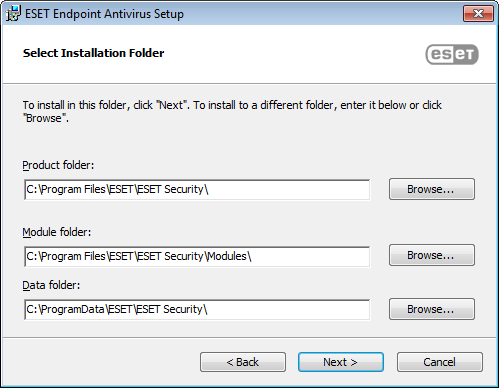
7.The final step is to confirm installation by clicking Install.
