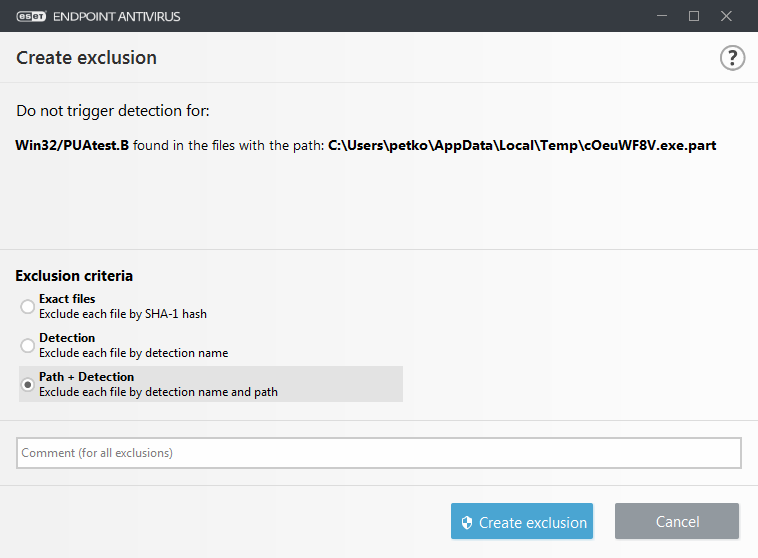Create detection exclusion wizard
A detection exclusion can also be created from the Log files context menu (not available for malware detections):
1.In the main program window, click Tools > Log files.
2.Right-click a detection in the Detections log.
3.Click Create exclusion.
To exclude one or more detections based on the Exclusion criteria, click Change criteria:
•Exact files – Exclude each file by its SHA-1 hash.
•Detection – Exclude each file by its detection name.
•Path + Detection – Exclude each file by its detection name and path, including file name (e.g., file:///C:/Users/user/AppData/Local/Temp/34e1824e/ggdsfdgfd.pdf.exe).
The recommended option is pre-selected based on the detection type.
Optionally, you can add a Comment before clicking Create exclusion.