Access setup
In order to provide maximum security for your system, it is essential that ESET Endpoint Antivirus is correctly configured. Any unqualified change may result in a loss of important data. To avoid unauthorized modifications, the setup parameters of ESET Endpoint Antivirus can be password protected.
Managed environments
The administrator can create a policy to password protect the settings for ESET Endpoint Antivirus on connected client computers. To create a new policy see Password protected settings.
Unmanaged
Configuration settings for password protection are located in Advanced setup (F5) under User interface > Access setup.
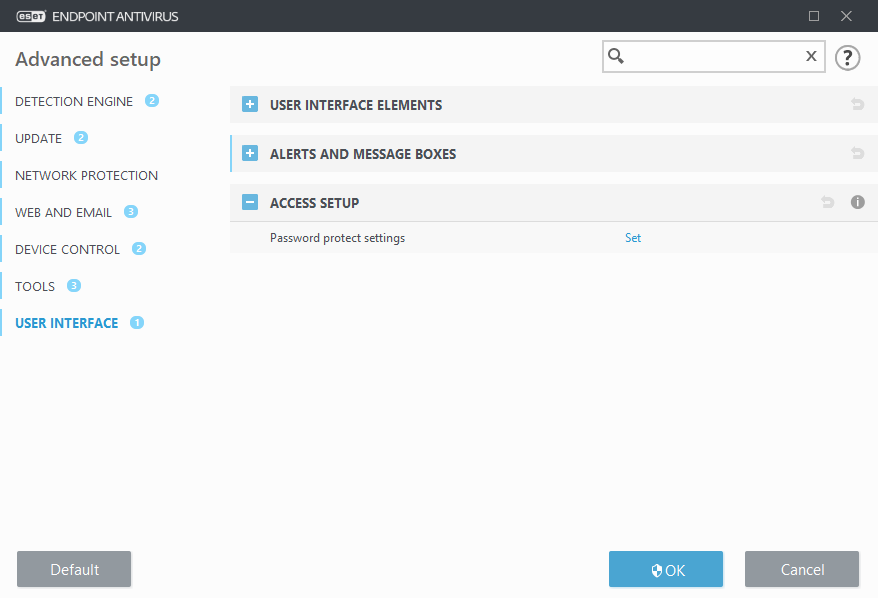
Password protect settings – Indicate password settings. Click to open the Password setup window.
To set or change a password to protect setup parameters, click Set.
