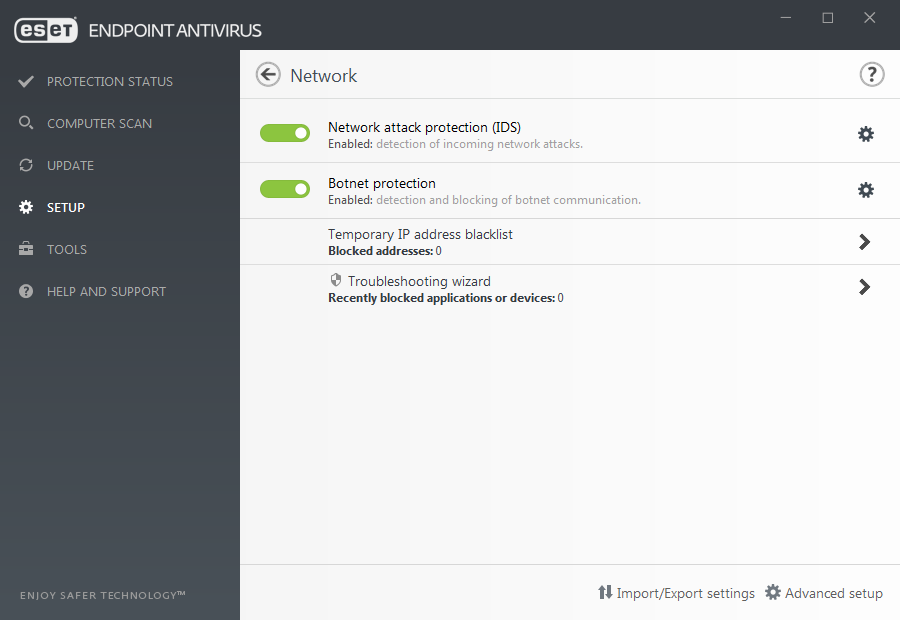Network
The Network section allows you to have quick access to the following components or settings in Advanced setup:
•Network attack protection (IDS) – Analyzes the content of network traffic and protects from network attacks. Any traffic which is considered harmful will be blocked. ESET Endpoint Antivirus will inform you when you connect to an unprotected wireless network or a network with weak protection.
•Botnet protection – Quickly and accurately identifies malware in the system. To disable Botnet protection for a specific period of time, click ![]() (not recommended).
(not recommended).
•Temporary IP address blacklist – View a list of IP addresses that have been detected as the source of attacks and added to the blacklist to block connections for a certain period of time. For more information, click this option and press F1.
•Troubleshooting wizard – Helps you solve connectivity problems caused by ESET Firewall. For more detailed information see Troubleshooting wizard.