Installation (.exe)
When you launch the .exe installer, the Installation Wizard will guide you through the installation process.
Ensure that no other antivirus programs are installed on your computer. If two or more antivirus solutions are installed on a single computer, they may conflict with each other. We recommend that you uninstall any other antivirus programs on your system. See our knowledgebase article for a list of uninstaller tools for common antivirus software (available in English and several other languages). |
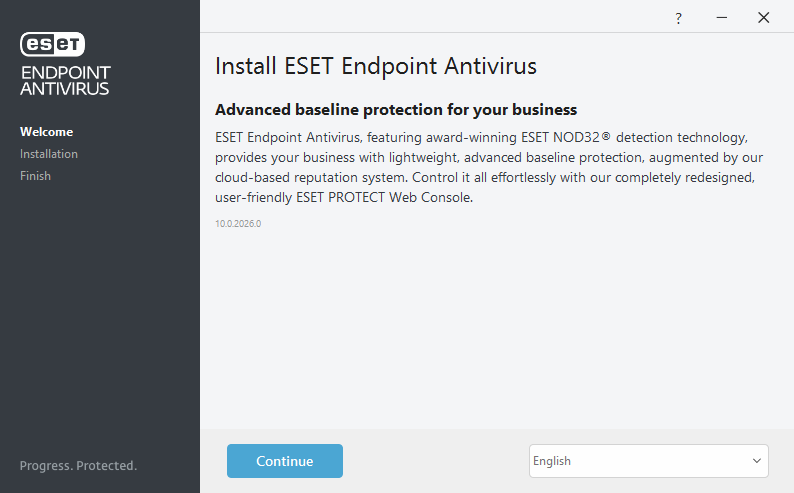
- Select your preference for the following features, read the End User License Agreement and the Privacy Policy and click Continue, or click Allow all and continue to enable all features:
By clicking Continue or Allow all and continue, you accept the End User License Agreement and acknowledge the Privacy Policy. You can install ESET Endpoint Antivirus to a specific folder by clicking Change installation folder. |
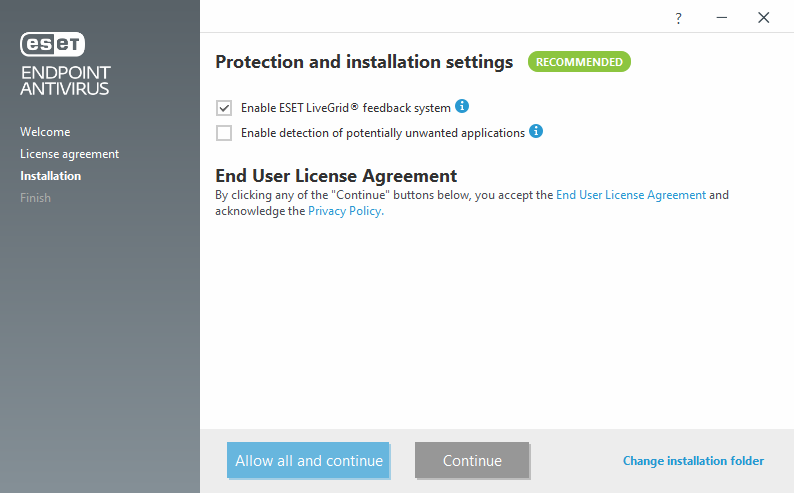
- After installation is complete, you will be prompted to activate ESET Endpoint Antivirus.
