Activate selected computers
Prerequisites for ESET PROTECT On-Prem and ESET PROTECT users
•ESET LiveGuard Advanced license or a protection tier imported in ESET PROTECT On-Prem
•Client machines with ESET Management Agent version compatible with the version of the Server component
•Activated ESET security product with support for ESET LiveGuard Advanced
Prerequisites for ESET PROTECT users
•ESET LiveGuard Advanced license or a protection tier imported in EBA.
•ESET Management Agent is the latest version on all client computers.
•ESET security products on client computers (with support for ESET LiveGuard Advanced) are installed and activated.
•Never use a ESET LiveGuard Advanced license imported to a remote management console using a license key. If you have such a license, remove it and re-import it using EBA or ESET MSP Administrator. •Always ensure your target computer has an activated and a supported product before using the ESET LiveGuard Advanced license. |
Activate and enable ESET LiveGuard Advanced in ESET PROTECT On-Prem and ESET PROTECT
ESET PROTECT On-Prem and ESET PROTECT offer simplified activation:
2.Click the Computers menu icon.
3.Select the check box next to computers you want to activate and click Actions > Enable ESET LiveGuard.
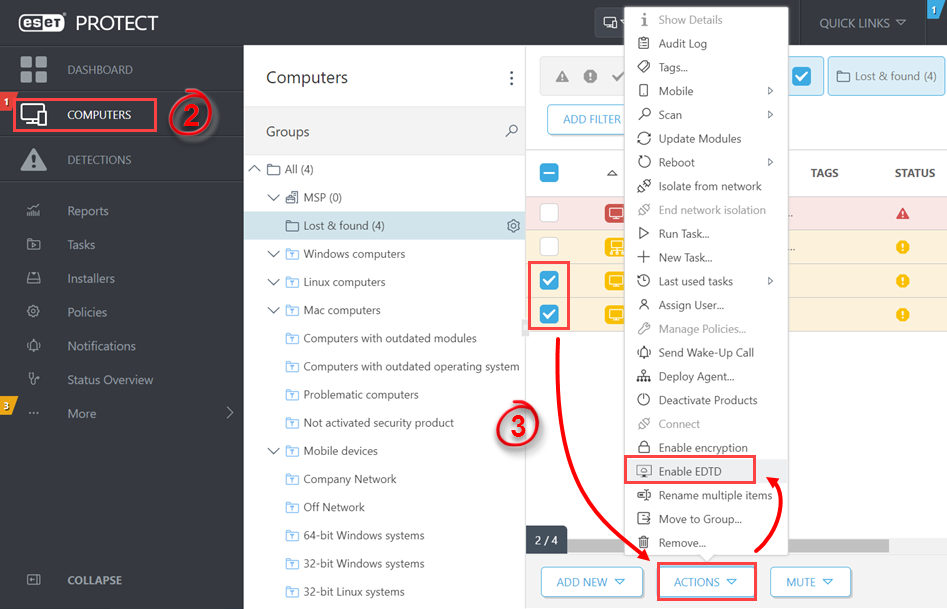
4.Choose between Optimal protection and Basic protection.
5.Verify the computer where ESET LiveGuard Advanced will be activated in Targets.
6.Click Enable to execute the task.
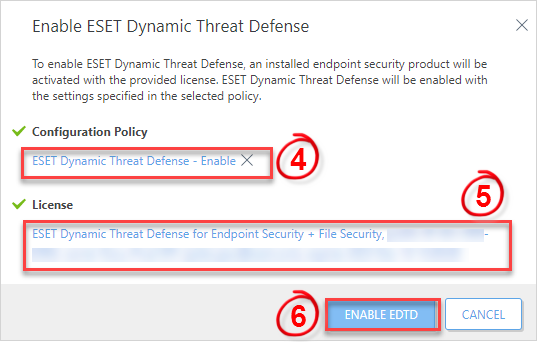
The management console sends the activation task and policy to the selected computer. ESET LiveGuard Advanced is enabled after the next connection of ESET Management Agent, usually within a few minutes.
