Uninstall
To remove ESET Cyber Security, follow the steps below:
1.Launch Finder
2.Open the Applications folder on your hard drive.
3.Control-click (or right-click) the ESET Cyber Security icon.
4.Select Show Package Contents from the shortcut menu.
5.Open the Contents > Helpers folder and double-click the Uninstaller icon.
If you kept the ESET Cyber Security installation file (.dmg), open it and double-click Uninstall. |