Exclusions
A file extension is the part of a file name delimited by a period. The extension defines the file type and content. You can define the file types to be excluded from scanning in Application Preferences for these protection modules:
•Real-time File System protection
•Malware scans
•Web access protection
•Email client protection
By default, all files are scanned regardless of their extension. You can add any extension to the list of files excluded from scanning. Using the plus ![]() and minus
and minus ![]() buttons, you can enable or prohibit the scanning of specific extensions.
buttons, you can enable or prohibit the scanning of specific extensions.
Excluding files from scanning is sometimes necessary if scanning certain file types prevents the program from functioning properly. For example, excluding log, cfg and tmp files may be advisable. The correct format for entering file extensions is:
•log
•cfg
•tmp