On-demand computer scan
If you suspect your computer is infected (because it is behaving abnormally), select Scan from the main application window and click Scan now to examine your computer for infiltrations. For maximum protection, regularly run computer scans as part of routine security measures, not just when you suspect an infection. Regular scanning can find infiltrations not detected by the real-time scanner when they were saved to the disk. This can happen if the real-time scanner is disabled at the time of infection or if the detection modules are not up-to-date.
We recommend that you run an On-demand computer scan at least once a month.
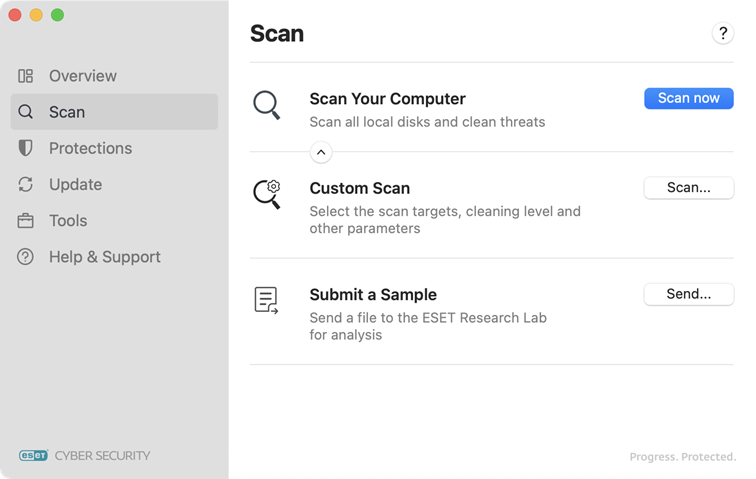
You can configure scanning as a scheduled task from application preferences, in the section Tools > Scheduler.