Keyboard shortcuts
You can use the following keyboard shortcuts in ESET Cyber Security:
•cmd+, – Displays ESET Cyber Security preferences.
•cmd+Q – Hides the ESET Cyber Security main GUI window. You can open it by clicking the ESET Cyber Security icon in the macOS Menu Bar (at the top of the screen) and selecting Show ESET Cyber Security.
•cmd+W – Closes the ESET Cyber Security main GUI window.