Creating user-defined tasks
You must enter the date and time of a User-defined task in year-extended cron format (a string containing 6 fields, with each field separated by a space as follows):
minute(0-59) hour(0-23) day of month(1-31) month(1-12) year(1970-2099) day of week(0-7)(Sunday = 0 or 7)
Example:
30 6 22 3 2012 4
Special characters supported in cron expressions are:
•asterisk (*) - Matches all values of a field. For example, an asterisk in the third field (day of the month) means every day.
•hyphen (-) - Defines ranges, for example, 3-9.
•comma (,) - Separates list items, for example: 1,3,7,8.
•slash (/) - Defines increments of ranges. For example, 3-28/5 in the third field (day of the month) means the 3rd day of the month and then every 5 days.
Day names (Monday-Sunday) and month names (January-December) are not supported.
Executing commands If you define both the day of the month and the day of the week, the command is executed only when both fields match. |