POP3 protocol checking
The POP3 protocol is the most widespread protocol used to receive email communication in an email client application. ESET Cyber Security provides protection for this protocol, regardless of the email client.
The protection module providing this control is automatically initiated at the system startup and is then active in memory. Make sure the module is enabled for protocol filtering to work correctly. POP3 protocol checking is performed automatically with no need to reconfigure your email client. By default, all communication on port 110 is scanned, but you can add other communication ports if necessary. Port numbers must be separated by a comma.
If you select the Enable POP3 protocol checking option, all POP3 traffic is monitored for malicious software.