Email protection
Email protection provides control of email communications received through the POP3 and IMAP protocols. When examining incoming messages, ESET Cyber Security uses all of the advanced scanning methods included in the ThreatSense scanning engine. POP3 and IMAP protocol communications scanning is independent of the email client used. The following settings are available:
•ThreatSense Engine: Setup – Advanced scanner setup enables you to configure scan targets, detection methods, and so on. Click Setup to display the detailed scanner setup window.
•Append tag message to email footnote – After an email is scanned, a notification containing the scan results can be appended to the message. Tag messages are a useful tool, but should not be used as the final determination of message safety, since they may be omitted in problematic HTML messages and can be forged by certain threats. The following options are available:
oNever – No tag messages are added to any email.
oTo infected email only – Only email containing malware is tagged as checked.
oTo all scanned email – All scanned email is appended with tag messages.
•Append note to the subject of received and read infected email – Select this check box if you want email protection to include a threat warning in the infected email. This feature allows for simple filtering of infected emails. It also increases the level of credibility for the recipient and, if an infiltration is detected, it provides valuable information about the threat level of a given email or sender.
•Template added to the subject of infected email – Edit this template to modify the subject prefix format of an infected email. Following are the fields you can add:
o%avstatus% - Adds the email infection status (for example: clean, infected, and so on).
o%virus% - Adds the name of the threat.
o%product% - Adds the name of your ESET product (in this case, ESET Cyber Security).
o%product_url% - Adds the ESET web site link (www.eset.com).
In the lower part of this window, you can also enable or disable the checking of email communication received through the POP3 and IMAP protocols. To learn more about this, see the following topics: