Exclusions
In the Exclusions section you can exclude certain files and folders, applications, or IP/IPv6 addresses from scanning.
Files and folders listed in the File System tab are excluded from all scanners: startup, real-time, and on-demand (computer scan). The following information and settings are available:
•Path – The path to excluded files and folders.
•Threat – If there is a name of a threat next to an excluded file, it means that the file is only excluded for that threat, but not completely. If that file becomes infected later with other malware, it is detected by the antivirus module.
•![]() – Creates a new exclusion. Enter the path to an object (you can also use the wild cards * and ?) or select the folder or file from the tree structure.
– Creates a new exclusion. Enter the path to an object (you can also use the wild cards * and ?) or select the folder or file from the tree structure.
•![]() – Removes selected entries.
– Removes selected entries.
•Default – Cancels all exclusions.
On the Web and Email tab, you can exclude certain Applications or IP/IPv6 addresses from protocol scanning.