Update
Regularly updating ESET NOD32 Antivirus is the best method to ensure the maximum level of security on your computer. The Update module ensures that both the program modules and the system components are always up-to-date.
By clicking Update in the main program window, you can view the current update status including the date and time of the last successful update and if an update is needed.
In addition to automatic updates, you can click Check for updates to trigger a manual update. Regularly updating the program modules and components is an important aspect of maintaining complete protection against malicious code. Please pay attention to the product modules configuration and operation. You must activate your product by using your License key to receive updates. If you did not do so during installation, you will need to activate ESET NOD32 Antivirus to access ESET update servers. Your License key was sent to you in an email from ESET after purchasing ESET NOD32 Antivirus.
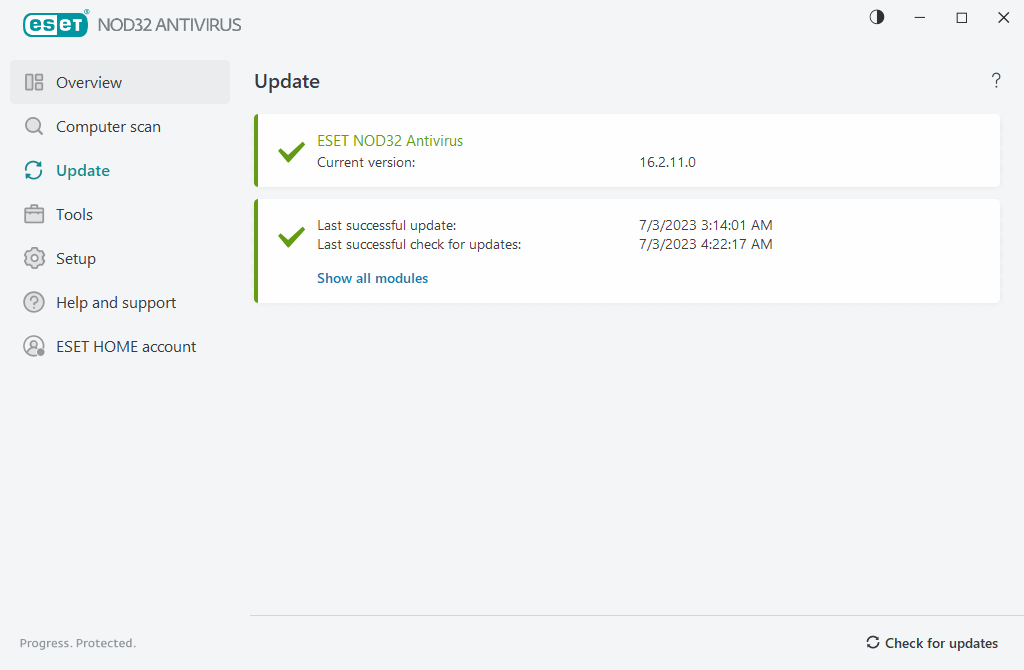
Current version—Shows the version number of the current product version you have installed.
Last successful update—Shows the date of the last successful update. If you do not see a recent date, your product modules may not be current.
Last successful check for updates—Shows the date of the last successful check for updates.
Show all modules—Shows the list of installed program modules.
Click Check for updates to check for the latest available version of ESET NOD32 Antivirus.
Update process
After clicking Check for updates, the download will begin. A download progress bar and remaining time to download will be displayed. To interrupt the update, click Cancel update.
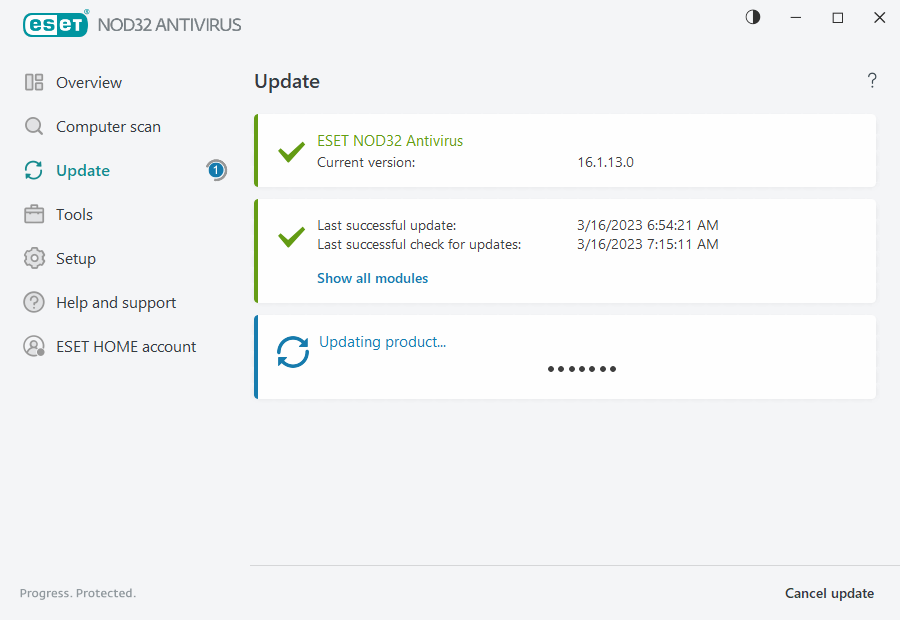
Under normal circumstances, you will see the green check mark in the Update window, indicating that the program is up-to-date. If you do not see a green check mark, the program is out-of-date and is more vulnerable to infection. Please update the program modules as soon as possible. |
Unsuccessful update
If you receive a modules update failed message, it may be caused by the following issues:
1.Invalid license—The license used for activation is invalid or has expired. In the main program window, click Help and support > Change license and activate your product.
2.An error occurred while downloading update files—This can be caused by incorrect internet connection settings. We recommend that you check your internet connectivity (by opening any website in your web browser). If the website does not open, likely an internet connection is not established or there are connectivity problems with your computer. Please check with your internet Service Provider (ISP) if you do not have an active internet connection.
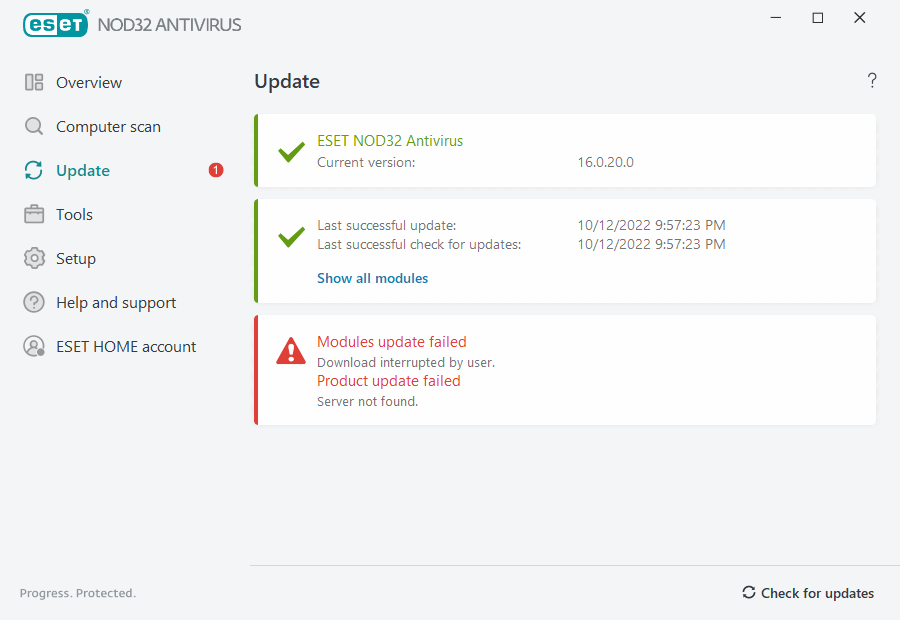
You must restart your computer after a successful ESET NOD32 Antivirus update to a later product version to ensure that all program modules were updated correctly. It is not necessary to restart your computer after regular modules updates. |
For more information, please visit Troubleshooting for "Modules update failed" message. |
