Computer scan log
When the scan finishes, the Computer scan log opens with all relevant information related to the specific scan. Scan log gives you information such as:
•Version of detection engine
•Starting date and time
•List of scanned disks, folders, and files
•Scheduled scan name (scheduled scan only)
•Scan status
•Number of scanned objects
•Number of detections found
•Time of completion
•Total scanning time
A new start of a scheduled computer scan task is skipped if the same scheduled task that was executed earlier is still running. The skipped scheduled scan task will create a Computer scan log with 0 scanned objects and Scan did not start because the previous scan was still running status. |
To find previous scan logs, in the main program window, select Tools > Log files. In the drop-down menu, select Computer scan and double-click the desired record.
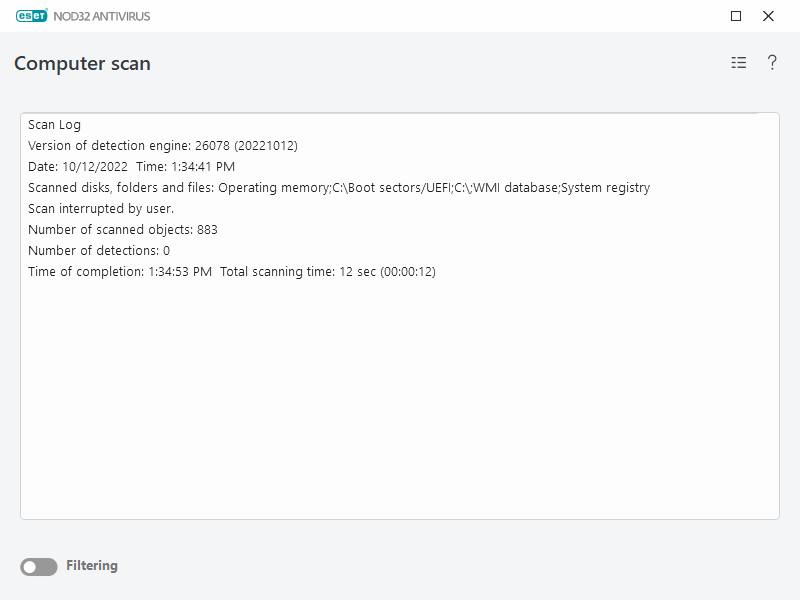
To learn more about "unable to open", "error opening" and/or "archive damaged" records, see our ESET Knowledgebase article. |
Click the slider bar icon ![]() Filtering to open the Log filtering window where you can define custom criteria to narrow your search. To view the context menu, right-click a specific log entry:
Filtering to open the Log filtering window where you can define custom criteria to narrow your search. To view the context menu, right-click a specific log entry:
Action |
Usage |
|---|---|
Filter same records |
Activates the log filtering. The log will show only records of the same type as the selected one. |
Filter |
This option opens the Log filtering window and enables you to define criteria for specific log entries. Shortcut: Ctrl+Shift+F |
Enable filter |
Activates the filter settings. If you activate the filter for the first time, you must define settings, and the Log filtering window opens. |
Disable filter |
Turns the filter off (same as clicking the switch at the bottom). |
Copy |
Copies highlighted record(s) into clipboard. Shortcut: Ctrl+C |
Copy all |
Copies all records in the window. |
Export |
Exports highlighted record(s) into clipboard to an XML file. |
Export all |
This option exports all records in the window to an XML file. |
Detection description |
Opens the ESET Threat Encyclopedia, which contains detailed information about the dangers and symptoms of the highlighted infiltration. |
