Working with ESET NOD32 Antivirus
ESET NOD32 Antivirus setup option enables you to adjust the protection levels of your computer.
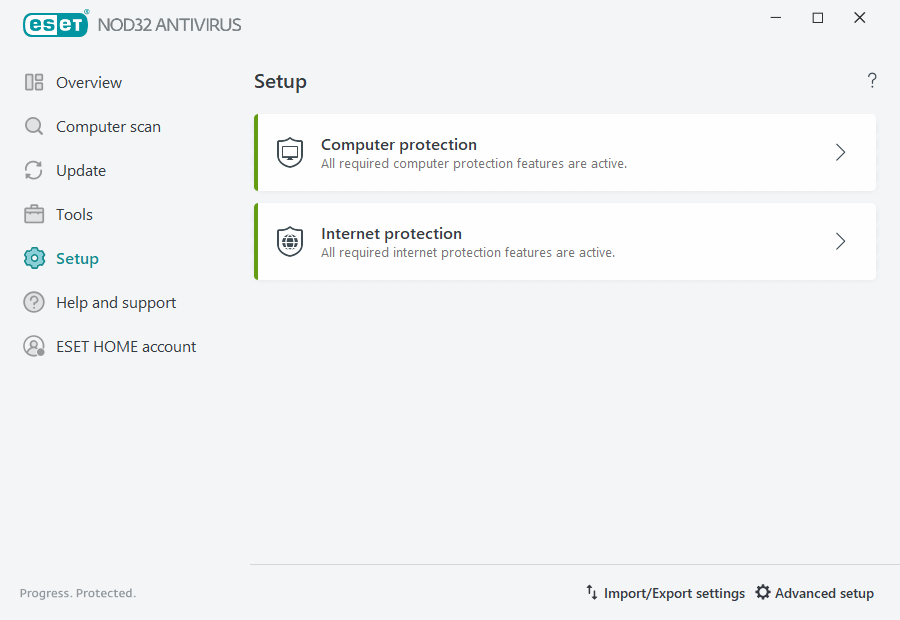
The Setup menu is divided into the following sections:
![]() Computer protection
Computer protection
![]() Internet protection
Internet protection
Click a component to adjust advanced settings for the corresponding protection module.
Computer protection setup enables you to enable or disable the following components:
•Real-time file system protection—All files are scanned for malicious code when they are opened, created, or run.
•Device control—This module enables you to scan, block or adjust extended filters/permissions and select how the user can access and use a given device (CD/DVD/USB...).
•Host Intrusion Prevention System (HIPS)—The HIPS system monitors the events within the operating system and reacts to them according to a customized set of rules.
•Gamer mode—Enables or disables Gamer mode. You will receive a warning message (potential security risk) and the main window will turn orange after enabling Gamer mode.
Internet protection setup enables you to enable or disable the following components:
•Web access protection—If enabled, all traffic through HTTP or HTTPS is scanned for malicious software.
•Email client protection—Monitors communication received through POP3(S) and IMAP(S) protocols.
•Anti-Phishing protection—Filters websites suspected of distributing content intended to manipulate users into submitting confidential information.
To re-enable a disabled security component, click the switch icon ![]() . Enabled security component has a green switch icon
. Enabled security component has a green switch icon ![]() .
.
Additional options are available at the bottom of the setup window. Use the Advanced setup link to configure more detailed parameters for each module. Use Import/Export settings to load setup parameters using an .xml configuration file, or to save your current setup parameters to a configuration file.
