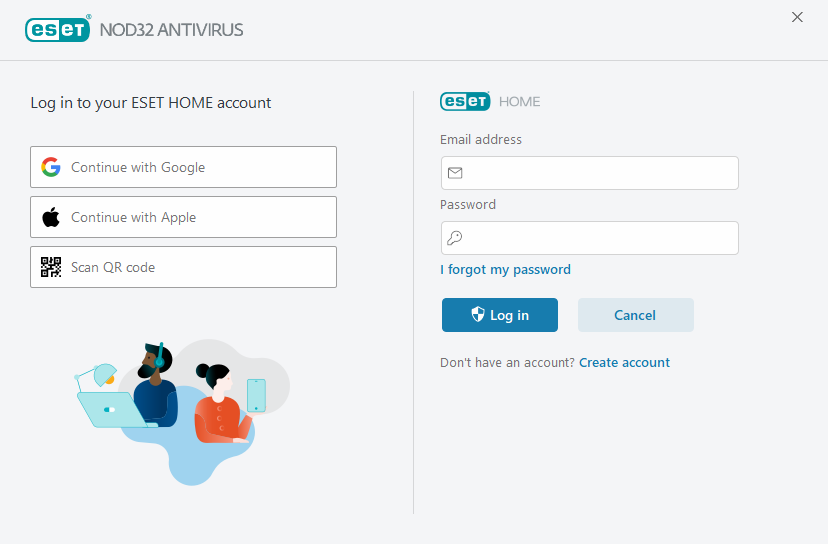Log in to ESET HOME
There are several methods available to log in to your ESET HOME account:
•Use your ESET HOME email address and password—Type the Email address and Password you used to create your ESET HOME account and click Log in.
•Use your Google account/AppleID—Click Continue with Google or Continue with Apple and log in to the appropriate account. After a successful login, you will be redirected to the ESET HOME confirmation web page. To continue, switch back to your ESET product window. For more information about the Google account/AppleID login, see instructions in the ESET HOME Online Help.
•Scan QR code—Click Scan QR code to display the QR code. Open your ESET HOME mobile app and scan the QR code or point your device camera to the QR code. For more information, see instructions in the ESET HOME Online Help.
If you do not have an ESET HOME account, click Create account to register or see instructions in the ESET HOME Online Help. If you forgot your password click I forgot my password and follow the on-screen steps or see instructions in the ESET HOME Online Help. |