Copy a component
Copying a component can be a useful way of populating variables that you repeatedly use or as a way to separate different sites. |
To copy a component:
1.Click Components and select the appropriate component.
2.Click the copy icon.
Select an operating system component: Windows [WIN], macOS [MAC] or Linux [LINUX]. |
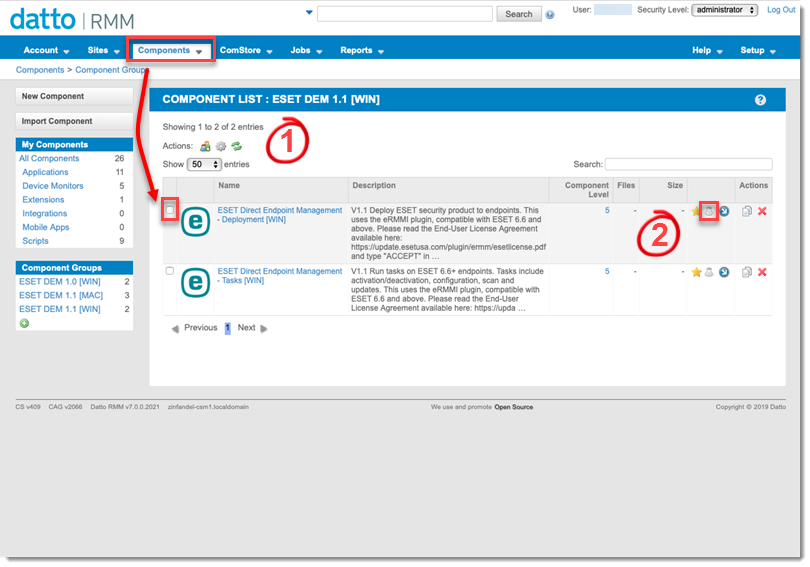
3.Click OK.
4.Change the name of the copied component and click Save.
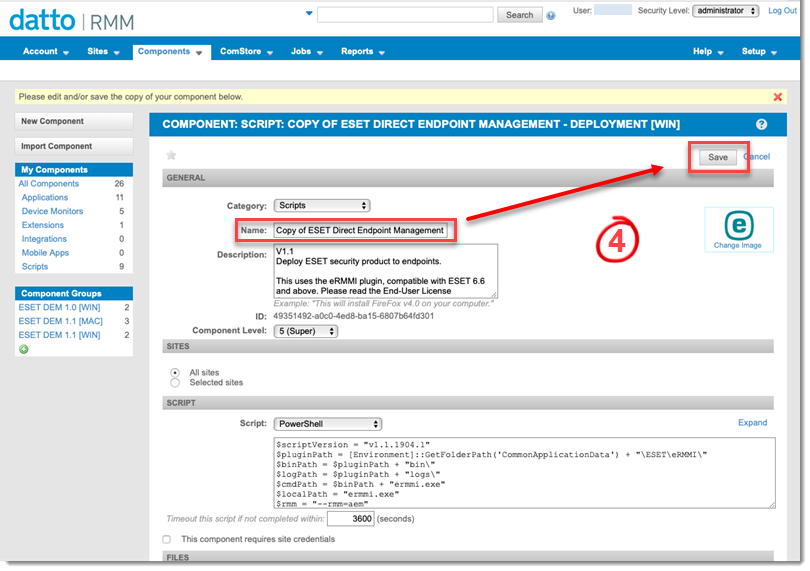
The copied component is ready for use.
