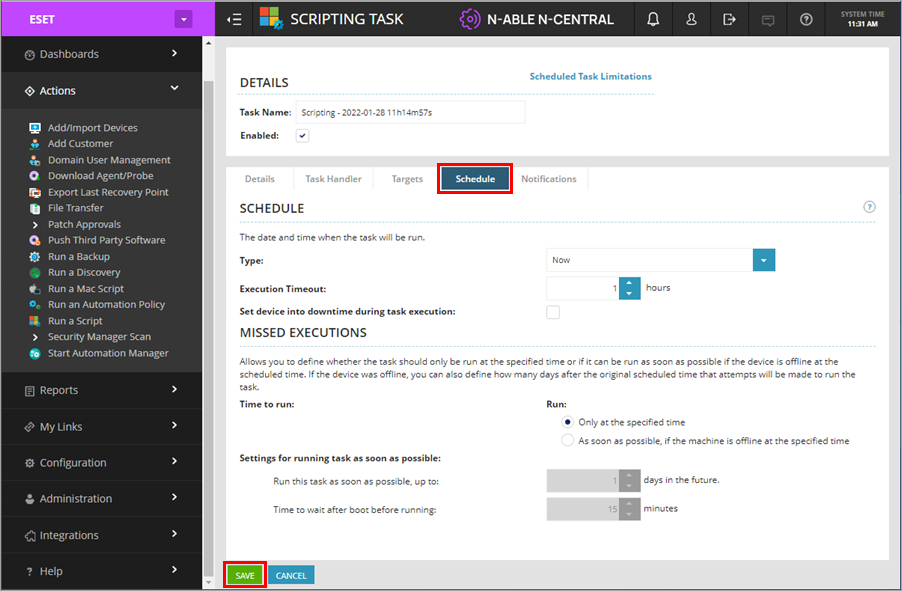Deploy ESET Management Agent
Deploy ESET Mangement Agent to manage ESET endpoints with ESET PROTECT. To manage ESET endpoints only with N-able N-central console, do not deploy the ESET Management Agent.
1.Click Configuration > Scheduled Tasks > Script/Software Repository.
2.Click Add > Scripting.
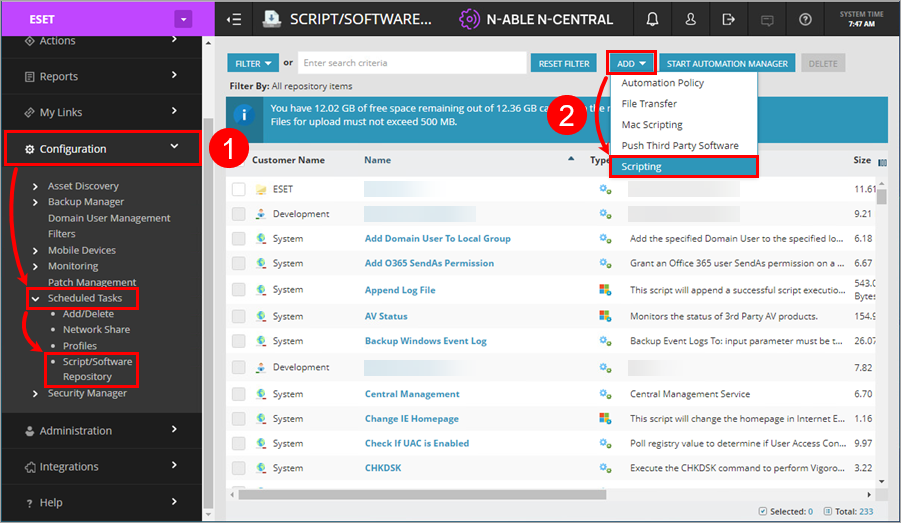
3.Type a name and description (optional) for the script.
4.Click Browse and select the ESET PROTECTAgentInstaller.bat file.
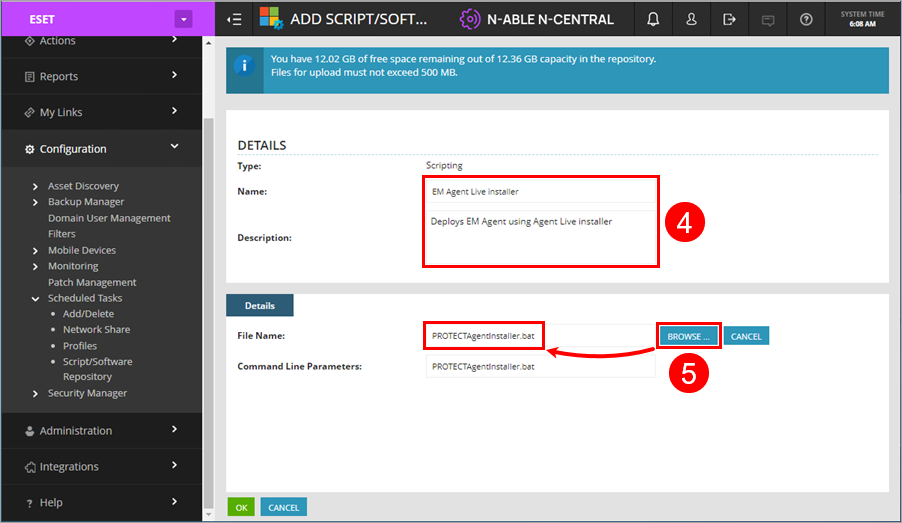
6.Expand the Actions tab and select Run a Script.
7.Select the Repository Item for the script added.
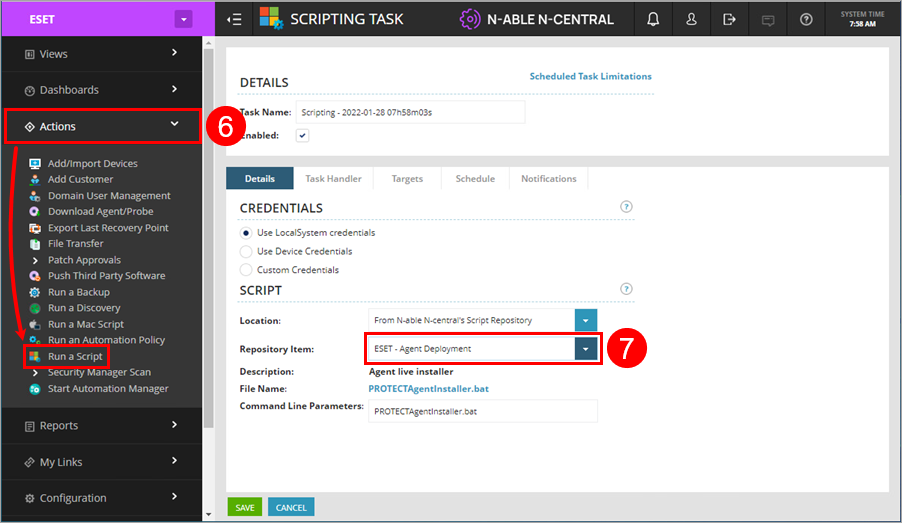
8.Click the Targets tab and add the preferred device(s) or filter(s) and click Save.
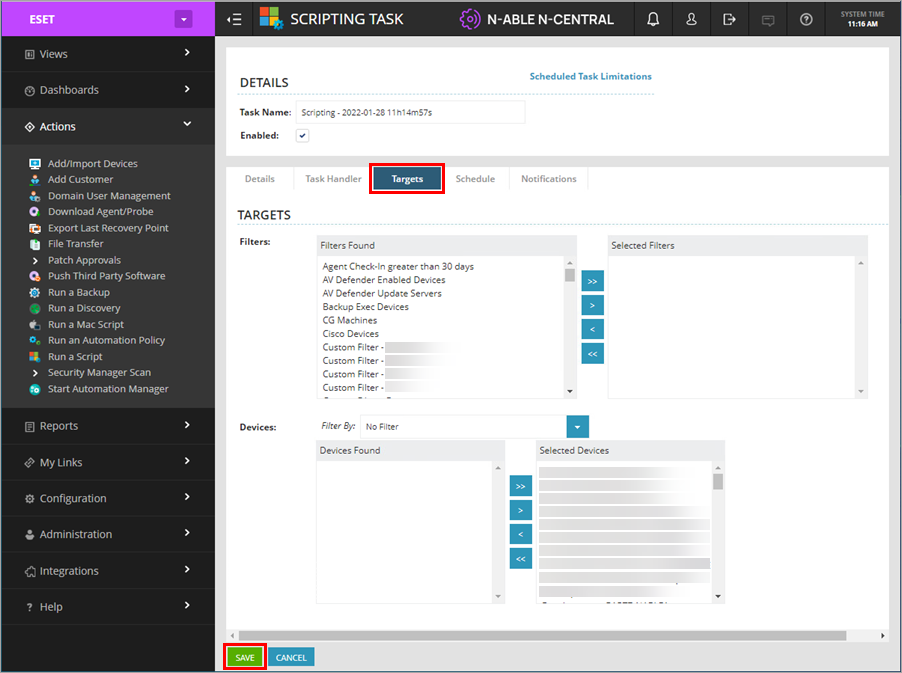
9.Click the Schedule tab and select the date and time for the task to run. Click Save.