Tasks for ESET products for macOS
I. Download the macOS scripts
Note The ESET download link location and .sh filename may still refer to the old plug-in name (SolarWinds N-central) instead of N-able N-central due to the ongoing re-branding campaign. However, the download package is correct for ESET Direct Endpoint Management plug-in for N-able N-central. The plug-in consists of one bash script which will allow you to create: Install, Uninstall, Activate, Deactivate, Upgrade, Update, Scan and Monitor tasks. |
1.Download the plug-in macOS bash script file stored in a .zip archive.
2.Decompress the .zip file and navigate to ..\3. Automation Policies (Mac) folder containing the epSolarwinds.sh file.
3.In the N-able N-central, click Configuration > Scheduled Tasks > Script/Software Repository.
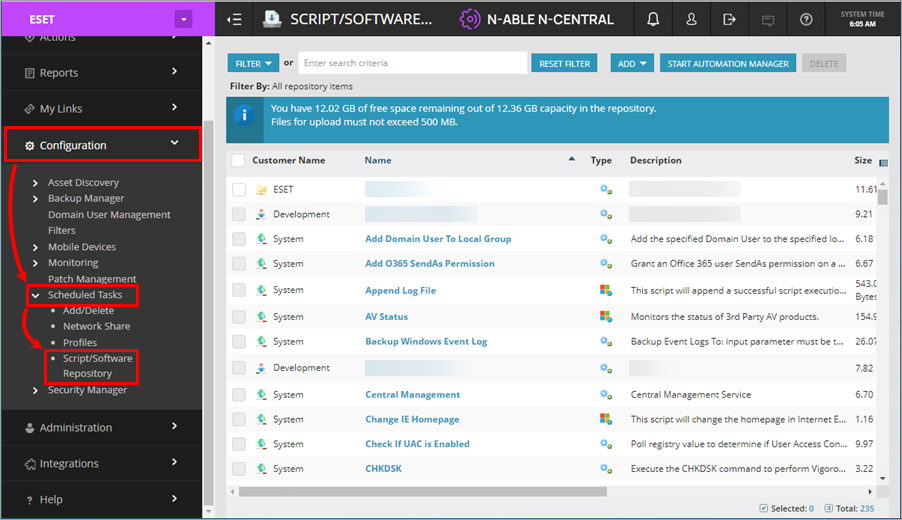
II. Create a macOS script
Create a macOS script for each of the operations you need to initiate from the N-able N-central console. In this example, we will create a task that performs a scan on the target macOS machine.
1.Click Add > Mac Scripting.
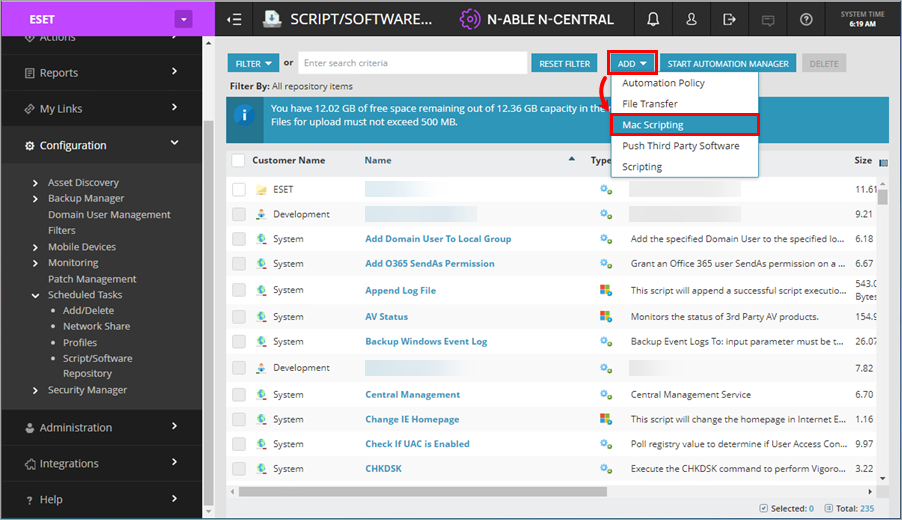
2.In the Details section of the form, type a Name and a Description for the task.
3.Click Browse and select the file path for the file named epSolarwinds.sh you downloaded in section I. > step 1.
4.Enter the Command Line Parameters for the task: SCAN (the name of the task) and --accept_eula to confirm that you accept the End User License Agreement. epSolarwinds.sh is entered for you.
The SCAN command can take additional parameters, see the Command Syntax section. By default, a Smart scan is performed. |
5.Once done, click OK.
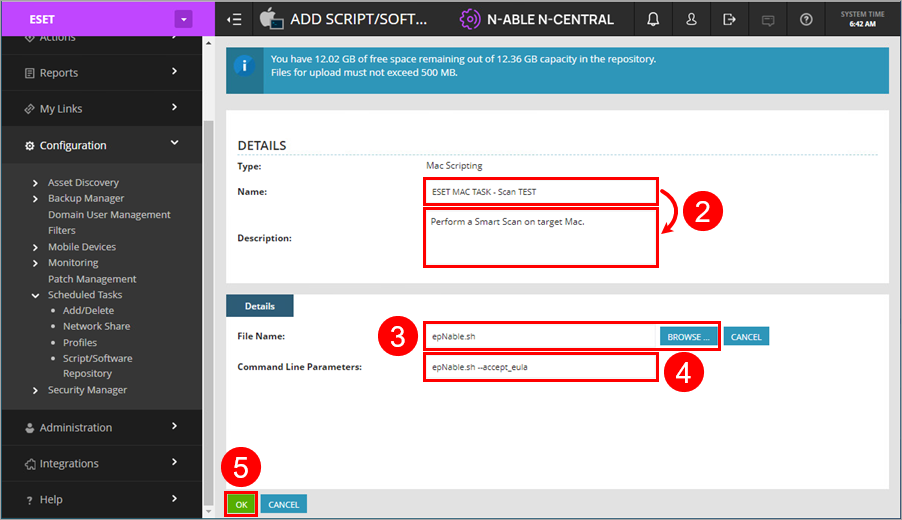
The ESET macOS plug-in task is now created. You can find the task using the Filter at the top of the page. Create the rest of the tasks you will be using to manage your macOS machines from the N-able N-central console.
There are more examples of tasks in the Command Syntax section. |
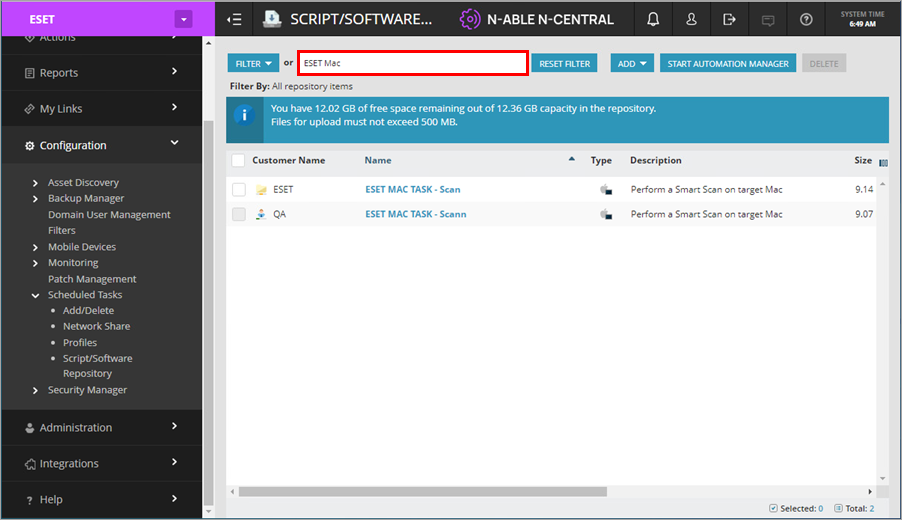
III. Deploy a task to macOS endpoint machines
1.Click Views > All Devices and select the check box next to the macOS endpoint machines that you send the task.
2.Click Add Task and select Run a Mac Script.
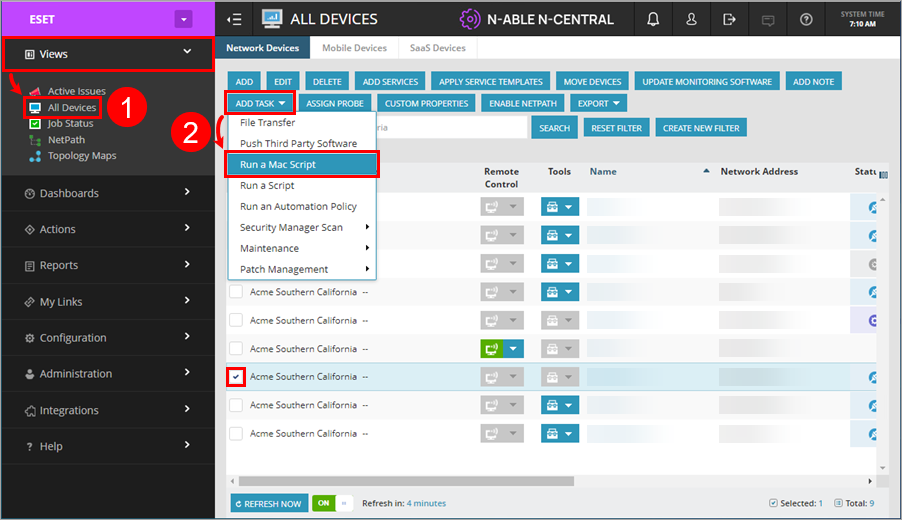
3.In the Details tab of the Mac Scripting Task window, the Task Name is filled in for you. You can modify it if you prefer.
4.In the Credentials section, make sure Use root credentials is selected. The scripts need root privileges to run.
5.In the Script section next to Location, make sure From N-able N-central's Script Repository is selected.
6.Next to Repository Item, select the script you just created or the script of your choice. In this example, ESET MAC TASK - Scan is selected.
7.Next to Command Line Parameters, the field is filled in with the information you entered when creating the script. You can modify it now if you need to make a change.
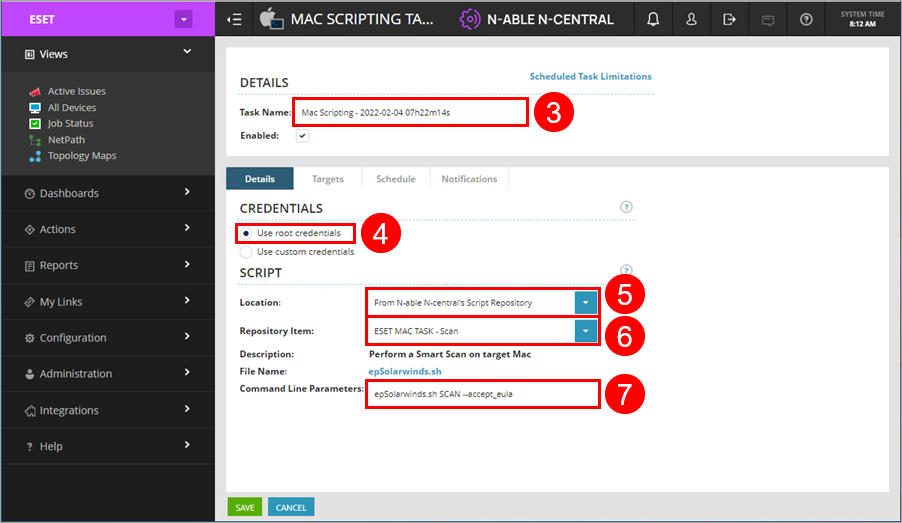
8.Click the Targets tab if you want to send this task to additional computers.
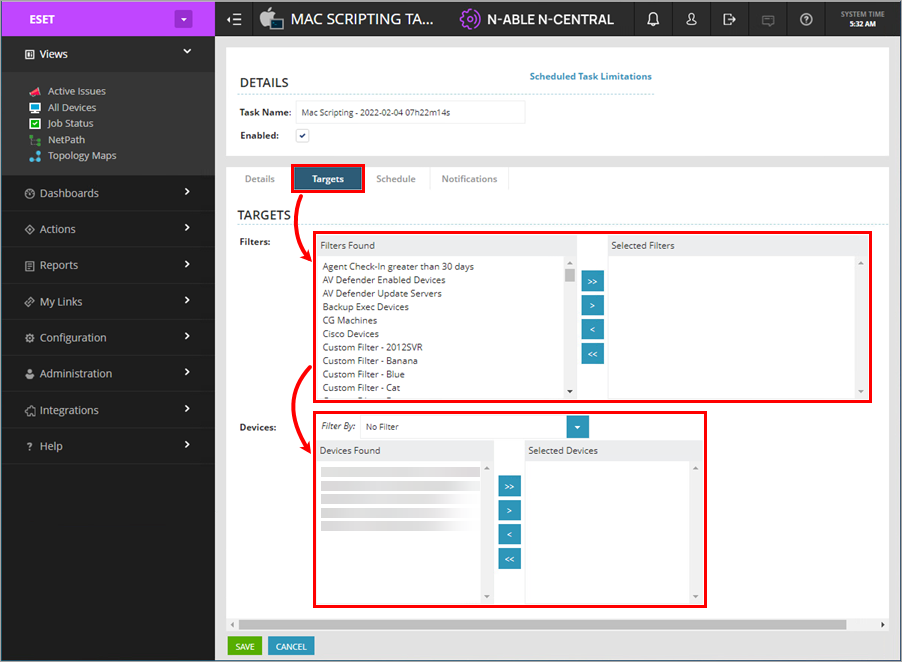
9.Click the Schedule tab to schedule this task for a set time or to repeat at set intervals. The default is set to Now.
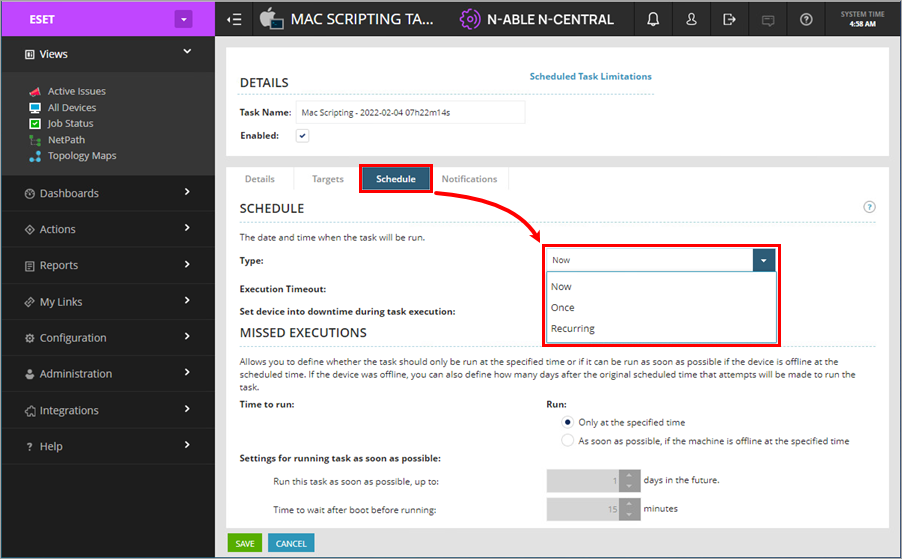
10. Click the Notifications tab to select a notification type and recipients of status reports for the task execution.
11. Click Save to submit the task.
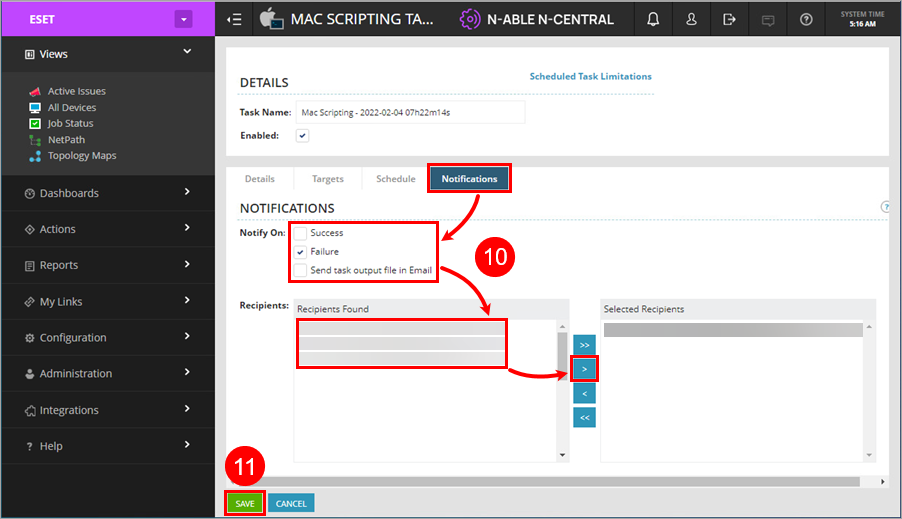
You can view the progress of the task in Views > Job Status.
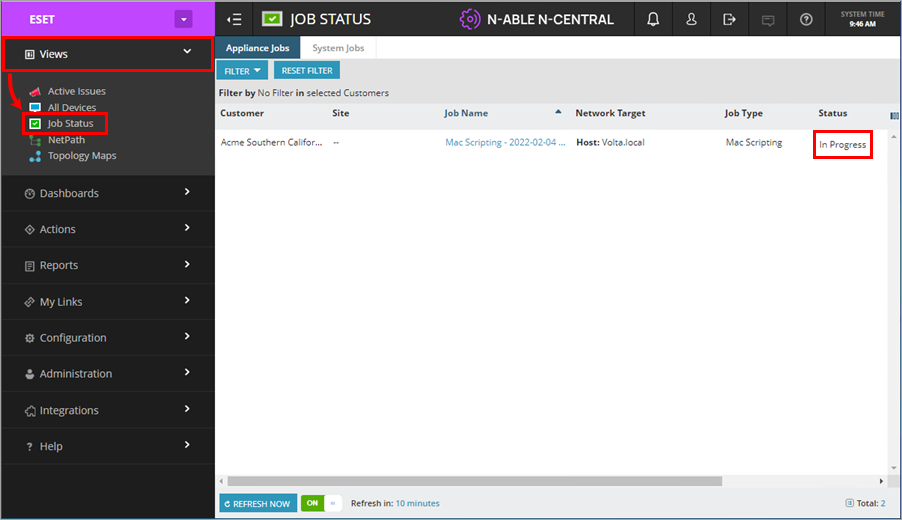
Command syntax
epSolarwinds.sh {INSTALL | UNINSTALL | ACTIVATE | DEACTIVATE | CONFIGURE | UPDATE | UPGRADE | SCAN} [OPTIONS] |
This command needs admin privileges to run. The user needs to accept the End User License Agreement by including the parameter --accept_eula |
INSTALL
Install and activate ESET endpoint security products.
Options:
--product {EEA|EES}
--activation {activationKey|ELAusername ELApassword ELApublickey}
Examples:
epSolarwinds.sh Install EEA --accept_eula epSolarwinds.sh Install EES --activation "xxxx-xxxx-xxxx-xxxx" --accept_eula epSolarwinds.sh Install EES --activation "me@acme.com pass1234 ABC-DEF-GHI" --accept_eula |
UNINSTALL
Uninstall ESET endpoint security products.
Example:
epSolarwinds.sh Uninstall --accept_eula |
ACTIVATE
Activate ESET endpoint security products.
Option:
--activation {activationKey\|ELAusername ELApassword ELApublickey}
Examples:
epSolarwinds.sh Activate --activation "xxxx-xxxx-xxxx-xxxx" --accept_eula |
DEACTIVATE
Deactivate ESET endpoint security products.
Example:
epSolarwinds.sh Deactivate --accept_eula |
CONFIGURE
Apply a configuration file using a local file or the URL to a network file.
Option:
{--file file|--url url}
Examples:
epSolarwinds.sh CONF --file 0000.xml --accept_eula epSolarwinds.sh CONF --url "https://www.acme.com/0000.xml" --accept_eula |
UPDATE
Update ESET endpoint security products.
Example:
epSolarwinds.sh Update --accept_eula |
UPGRADE
Upgrade ESET products to another product and/or a new version.
Option:
--product {EEA|EES}
Example:
epSolarwinds.sh Upgrade --product EES --accept_eula |
SCAN
Perform an on-demand scan.
Options:
--targets {file|folder|pipeSeparatedMacros}
--profile profile
Default:
--targets '${DriveAll}|${DriveAllBoot}|${Memory}'
--profile '\@Smart Scan'
Examples:
epSolarwinds.sh scan --accept_eula epSolarwinds.sh scan --accept_eula --targets "/tmp" epSolarwinds.sh scan --accept_eula --profile "@profile" |
