Create a service template
1.To create a service template click Administration > Service Management > Service Templates.
2.Click Add.
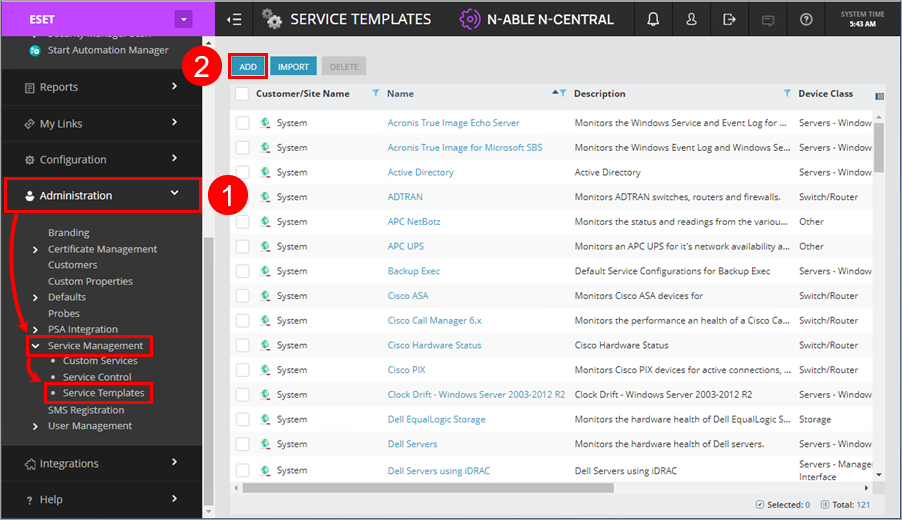
3.Type a Name and optional Description for your new Service Template. Example ESET - Service Template.
4.In the Details tab next to Device Class, select Workstations - Windows from the drop-down menu.
5.Select desired ESET service from the Services drop-down menu and click Add Service to configure it further.
6.Click Save.
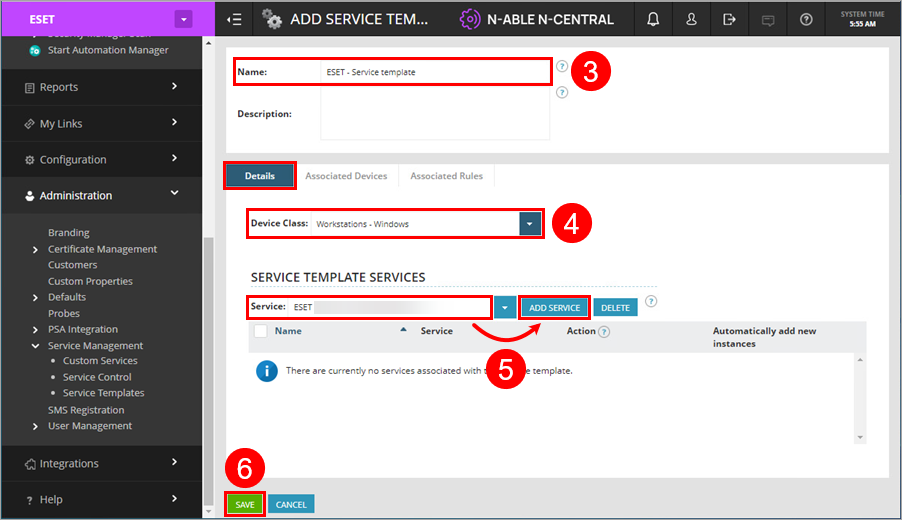
Now you can proceed and automatically assign a template to endpoint machines. |
