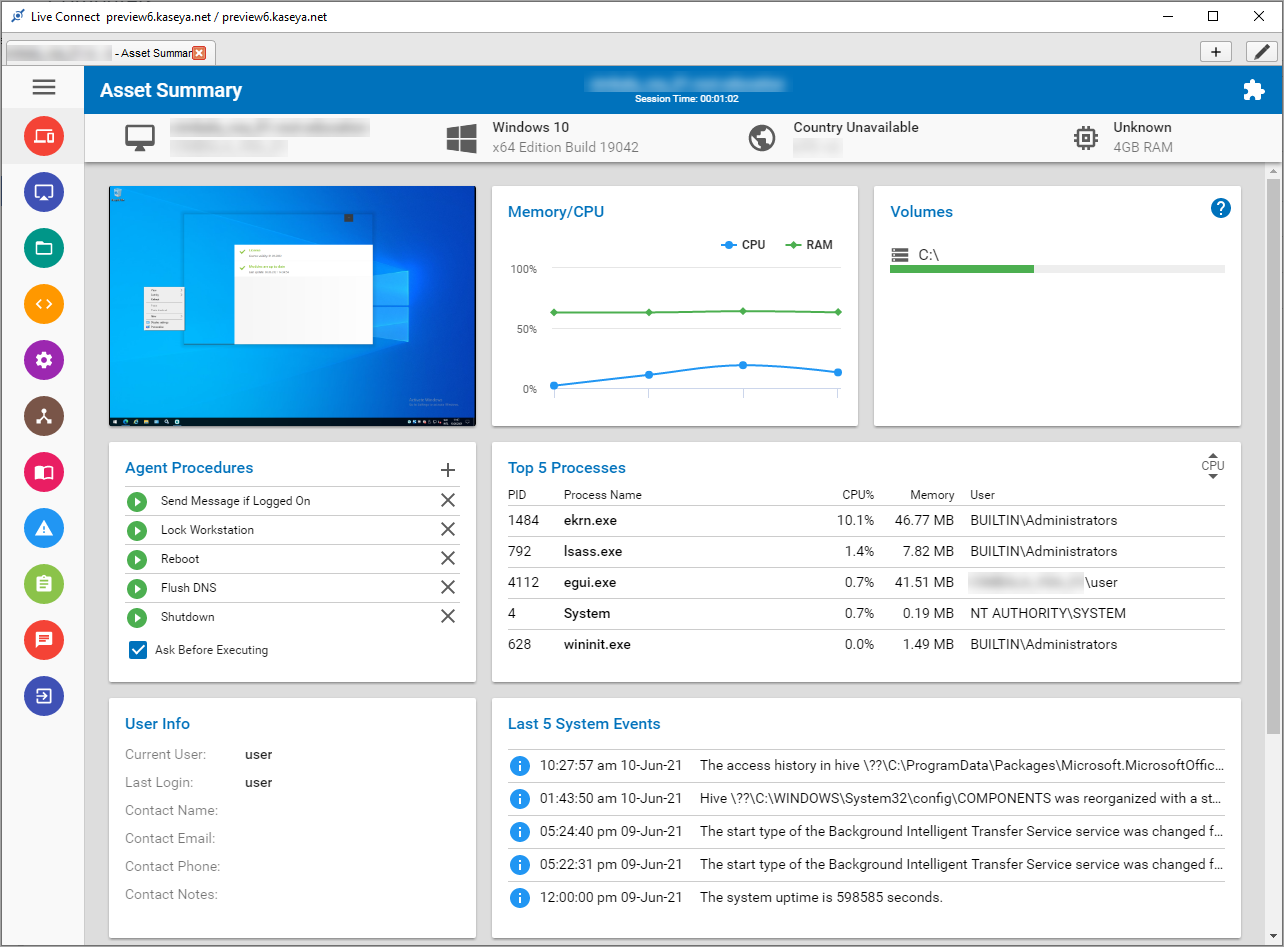Install Live Connect Kaseya integration
Follow the steps below to install the Live Connect Kaseya integration:
1.Click Agent in the Kaseya modules menu.
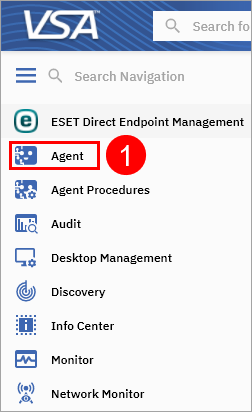
2.Click Agent > Agents > Manage Agents.
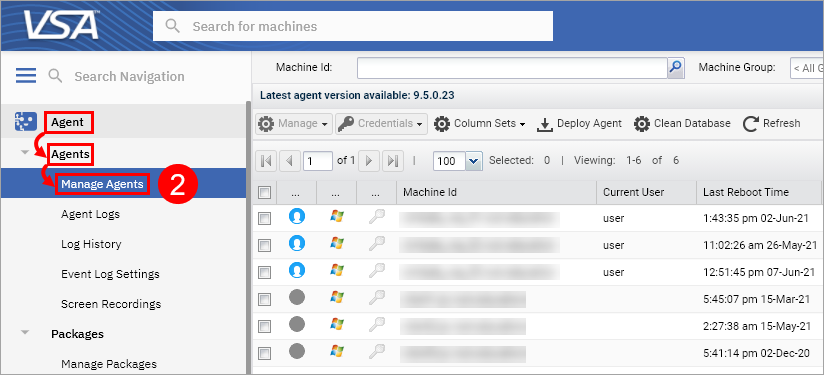
3.Place the mouse cursor over agent status icon ![]() to display an agent Quick View window.
to display an agent Quick View window.
4.Click Live Connect.
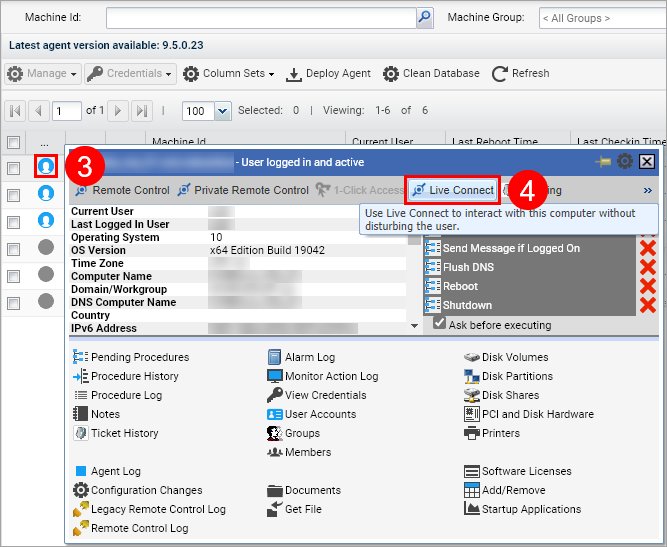
5.A pop-up window is displayed with a link to the Live Connect installation package. To download the package, click Download the latest version.
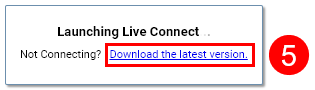
6.After you download the latest version, click Install to install the package.
7.Proceed with the installation as usual. When completed a Installation Successfully Completed will appear. Click Close to finish the installation.
8.Return to the Computers menu. Click ESET Direct Endpoint Management > Show > Computers.
9.Select a computer and select Live connect from the Computer actions menu.
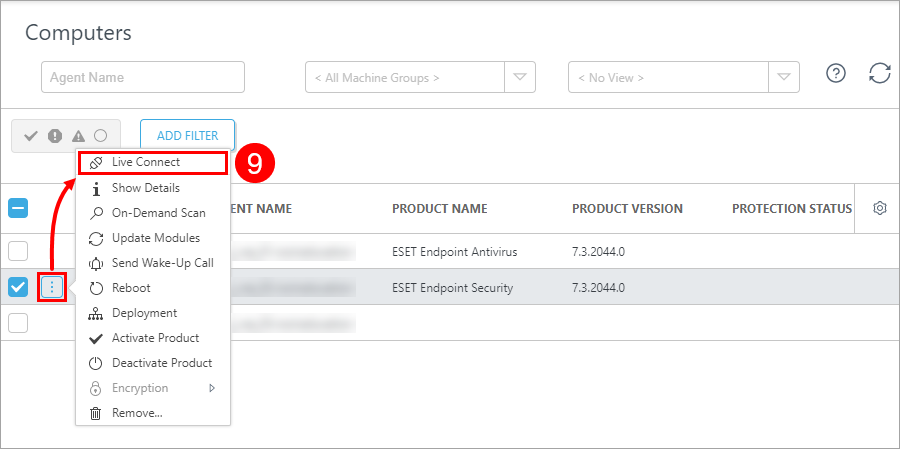
10.The Live Connect console will launch shortly.