Download components from the ComStore
To download components from the ComStore:
1.From the left hand side menu, select Automation > ComStore.
2.In the search field, type ESET. A list of available plugin components will be shown in the drop-down menu. Click the desired component.
OS specific components Select desired operating system component: Windows [WIN], macOS [MAC] or Linux [LIN]. |
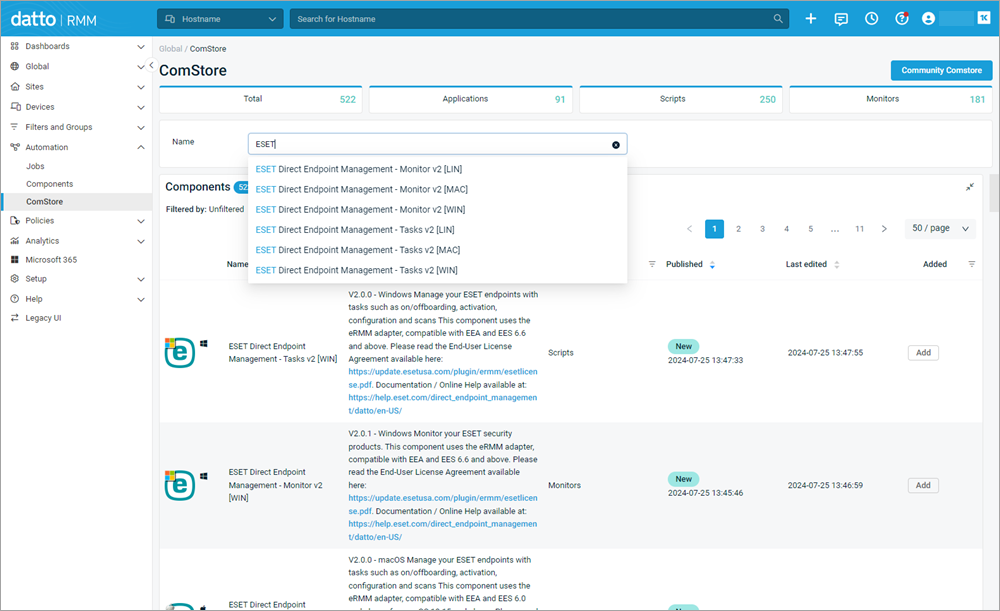
3.Click Add. A confirmation message Component successfully added to the library will appear.
The component is added to your component library and is ready to use. Select Automation > Components from the left side menu to see the list of your added components.
Repeat this process for each component as needed.
