Export to common formats
All tables can be exported to CSV or XLS.
In any table, click Export.
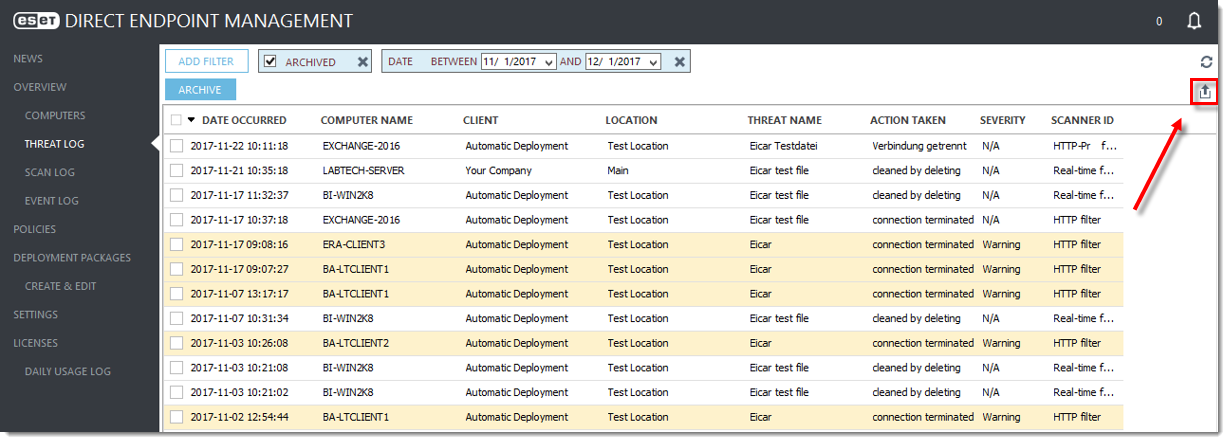
In the export data window:
1.Click Browse and a location to save your file.
2.In the File Name field, type a name for the file.
3.Select the document type from drop-down menu.
4.Click Export.
Your file will automatically be saved with the correct file extension appended.